User's Manual
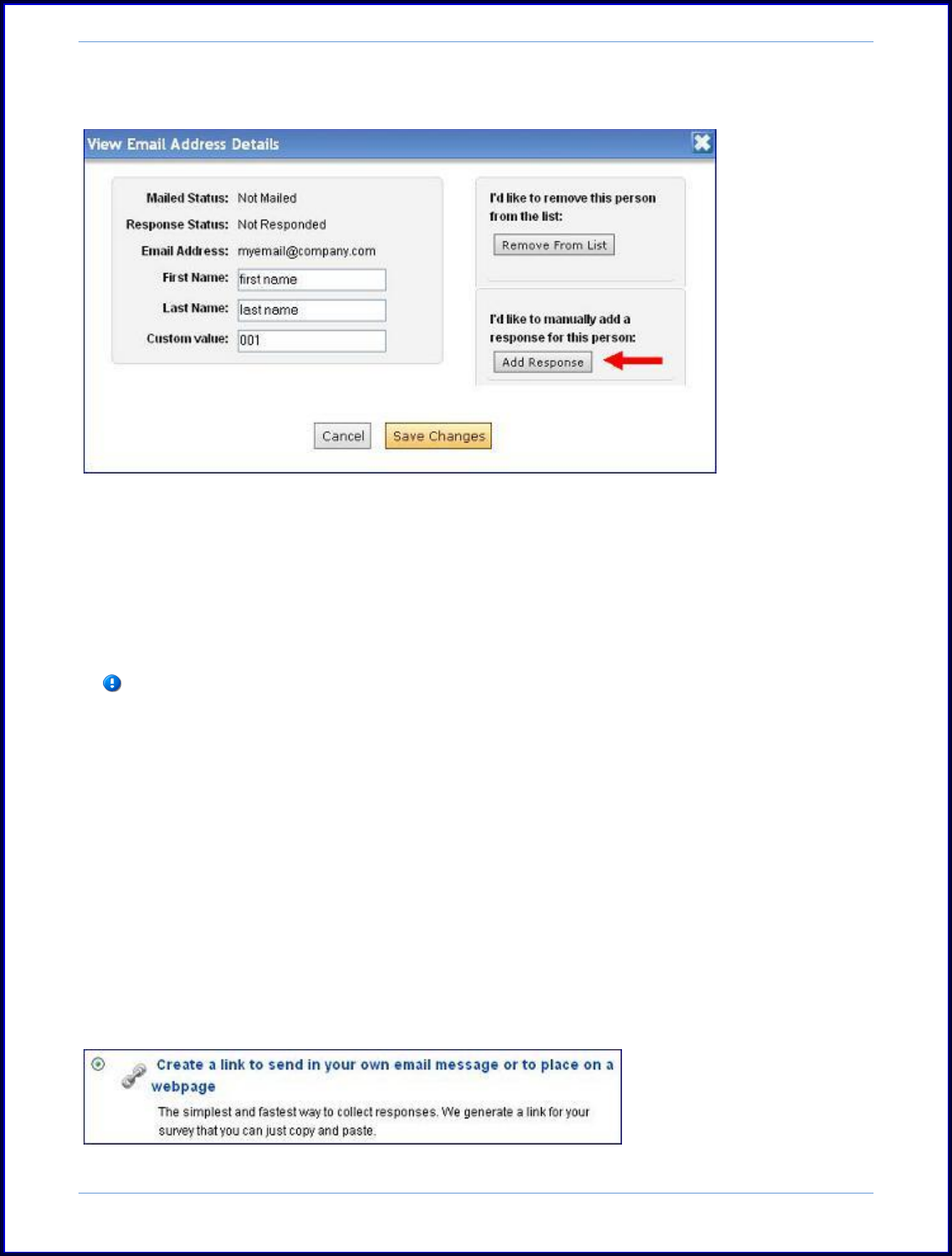
SurveyMonkey User Manual
Page 45
Click on the Add Response button as shown here.
1b. Post the Link on Your own Website:
If you would like to post the link on your own site, please follow these steps to
create a collector and settings. This will provide the HTML script that you can copy
and paste onto the back end of your site.
The end result is a hyperlink on your site to the survey.
To set this up, please follow these steps:
Step 1: Click the Collect icon to the right of the survey title on the My Surveys page.
This opens the page where you will pick what kind of collector you want to create.
(Click the Add New Collector button if you have previously created collectors).
Since you want to post the link on the backend of your site, you will choose the option
of "create link for email message or for a webpage." This also collects anonymous
responses to your survey
Name this collector, and move on to the summary page by clicking the Next Step
button.










