User's Manual
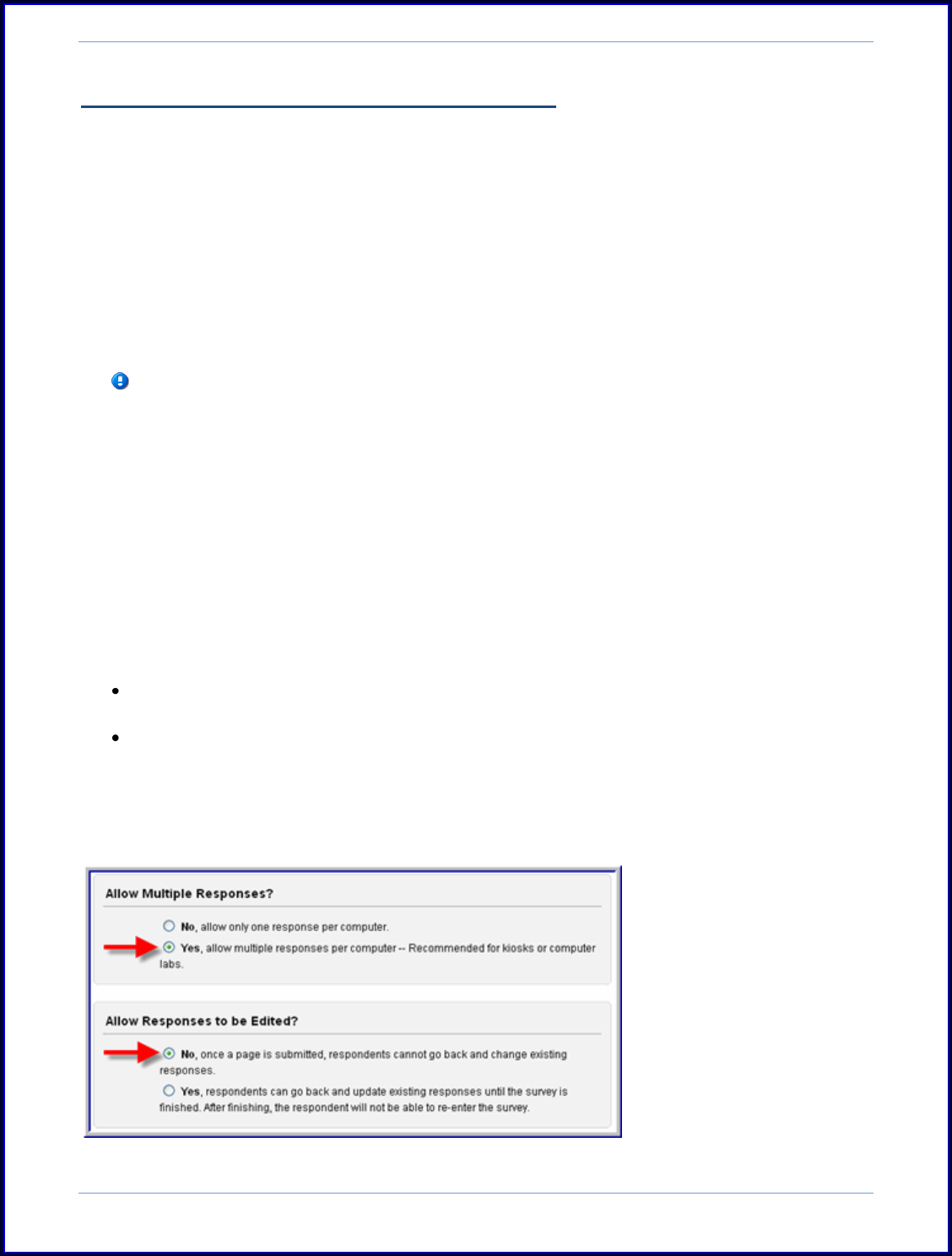
SurveyMonkey User Manual
Page 42
i. Adding Through a Web Link Collector:
There are a couple of ways to add manual entries using the Anonymous collector or a
Web Link collector.
A.) Through the Anonymous Survey Link or a "Web Link" collector. Creating a Data
Entry Collector:
This option is for those doing data entry that will not have access to your
SurveyMonkey account, or if you want to simply use a survey link to access the survey.
Follow these steps to set up the parameters and collect a "link."
This will then give those data entry people direct access to the survey only for
manual entries. These data entry people can simply copy and paste the link
you provide them into a web browser's address bar. Login to the account is
not necessary. Every time the Done Link is clicked on the survey, it will
immediately loop to a new, blank survey for a new entry.
Step 1: Click the Collect icon next to the survey title and click the Add New
Collector button. Name this collector "Data Entry." Click the Next Step button to
move on.
Step 2: From here the collector's summary page opens. Click the Change Settings
button located on the left side of the page and set the following parameters:
Yes, allow multiple responses per computer - Recommended for kiosks or
computer labs.
No, once a page is submitted, respondents cannot go back and change existing
responses. (Or you can allow them to edit the responses while they are
inputting the data. However, if the window is closed or if the survey is exited
early, no one can go back and pick up on the last completed page. It must be
finished in one sitting.)










