User's Manual
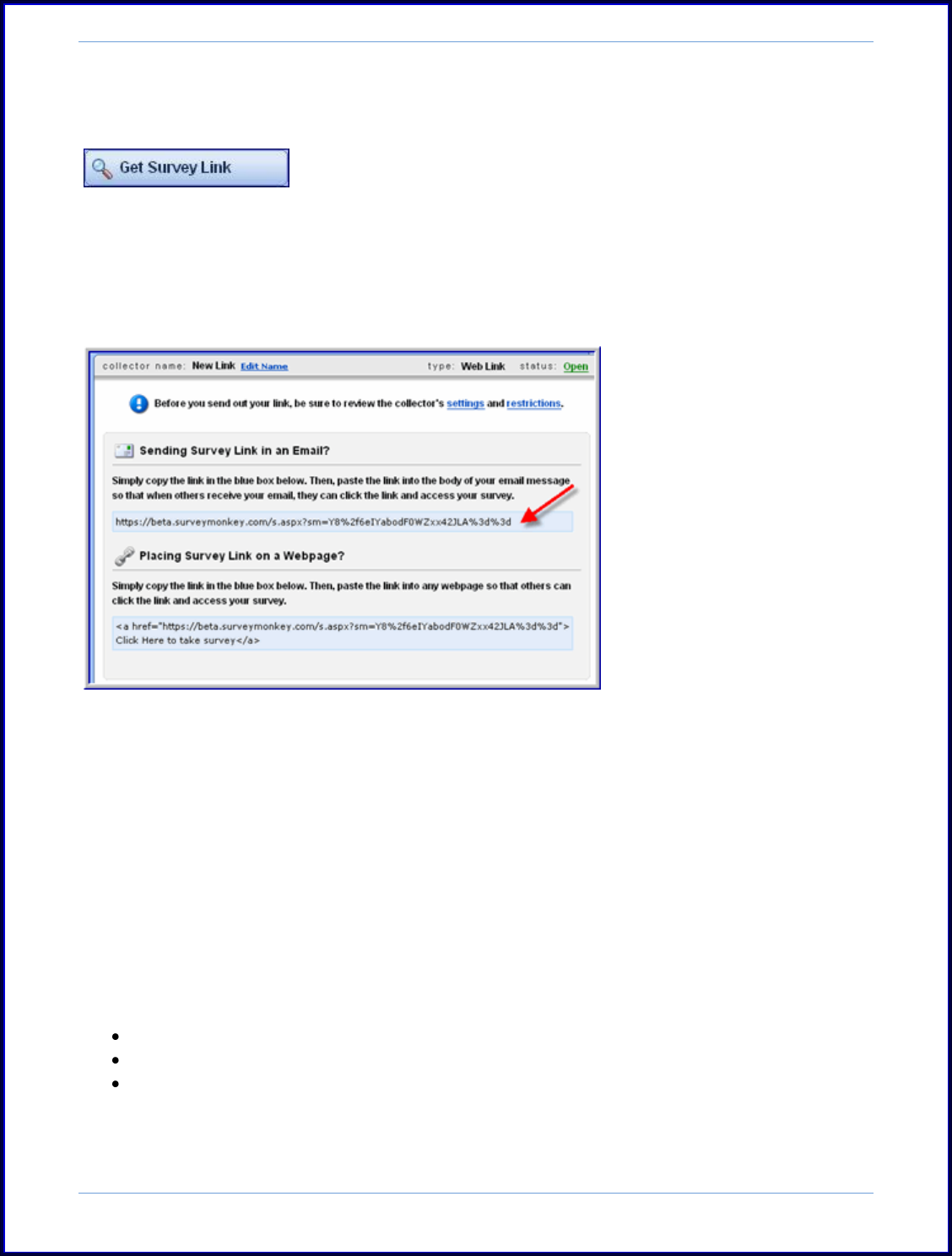
SurveyMonkey User Manual
Page 41
Step 3: In order to get the link to paste into your email, click on the Get Survey Link
button located on the left hand side of the summary page:
This will then produce the link that you will copy and paste into your own email
message under the top portion that says, “Sending Survey Link in an Email?”
If you need the script to paste into the back end of your site, then you will copy the
code under the “Placing Survey Link on a Webpage” option.
Additional Information: Adding Data or Manual Entries to a Survey:
The Web Link collector is an easy way to add hard copy versions of your survey!
If you need to add responses to a survey on your end manually, there are
several ways to do this. Perhaps you need to add some responses collected from a
paper version of the survey using this anonymous web link collector, or you can add a
response by clicking on an email address in the Email Message section.
The following scenarios enable you to add manual responses to a survey:
You can access a collector that was used to collect anonymous responses.
You can create a new "Data Entry Collector."
Or you can add a response for a specific email address in the Email List center -
if you sent out a survey this way.










