User's Manual
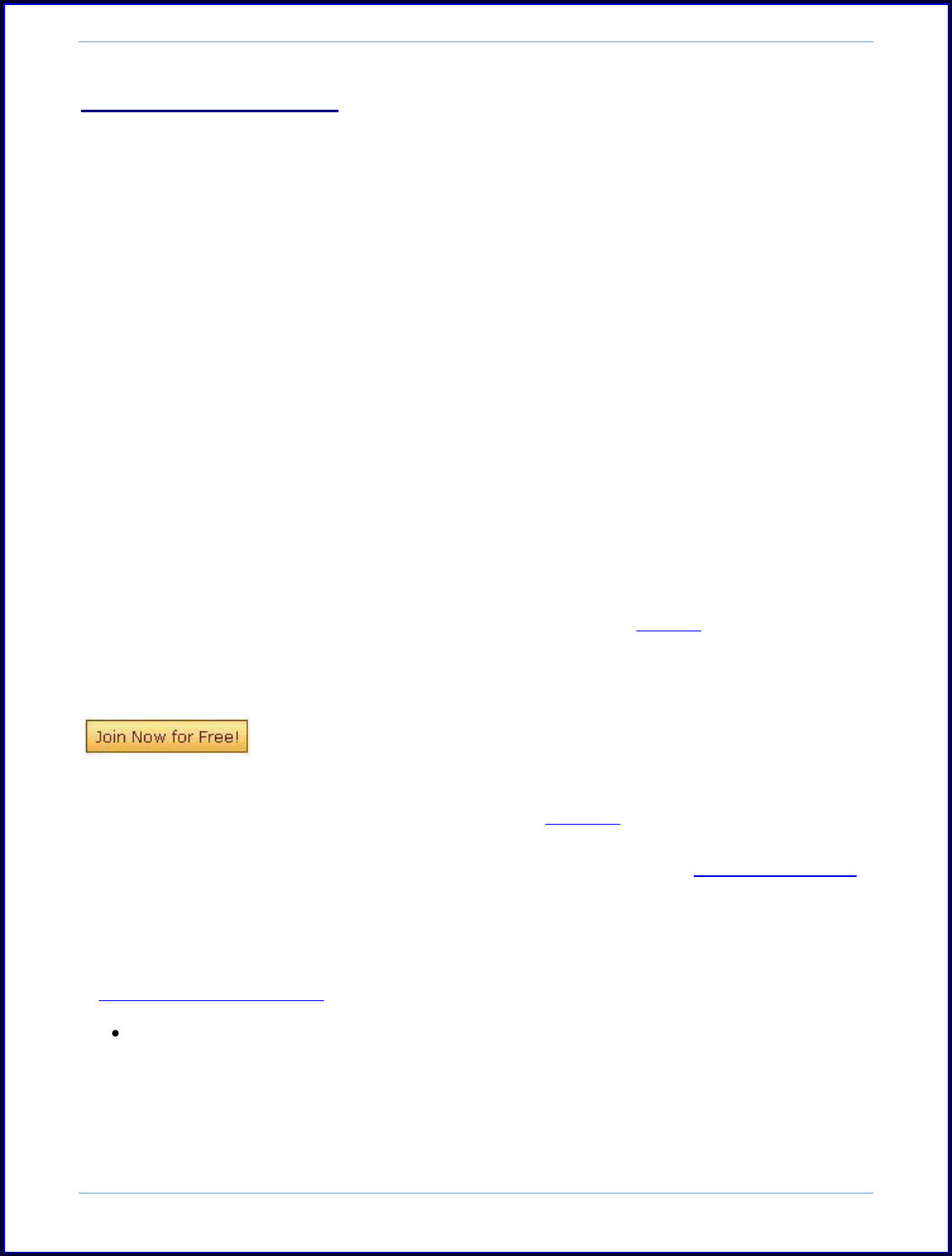
SurveyMonkey User Manual
Page 3
I. GETTING STARTED
Welcome to SurveyMonkey! This user‟s manual will guide you through all areas
of using the online survey tool. It takes you from start to finish covering topics such
as creating and upgrading accounts, designing surveys, collecting responses, analyzing
data, and managing accounts. In addition, the manual also links you directly to
sections of our FAQs and Tutorials. Simply click on the hyperlinks (indicated in blue
underlines) and go directly to our Help Center topics for additional information.
1. Creating Accounts and Upgrading
If you are ready to begin using the online survey tool, first you must create an
account. We don‟t offer what many consider a “license” since you are not purchasing
software. You also do not need to download any software to use the tool. Everything
is accomplished by logging into your registered account!
What we do offer are Basic or Professional subscriptions. SurveyMonkey is an
online survey tool where users can create accounts, design surveys, distribute them to
an audience, and collect/analyze the responses. All of this is done within your
account, and all surveys and data are hosted on our site and servers.
To begin using SurveyMonkey, you can activate your account by clicking on the Join
Now for Free icon located on the homepage:
This creates a Basic or free status account. If you would like to upgrade from the
Basic to the Professional subscription, click on the Upgrade button located on the
"Welcome Back" section of our homepage or on the top portion of any page in the
account. As a Professional subscriber, you will have access to the premium features.
2. Pricing and Payment Options
A Professional subscription is $19.95/month, $59.85/quarter, or $200/year.
The Monthly & Quarterly Professional Subscriptions include up to 1000 survey
responses per month. If you exceed 1000 survey responses in any given 30 day
billing cycle, there is an additional charge of USD$0.05 per survey response.










