User's Manual
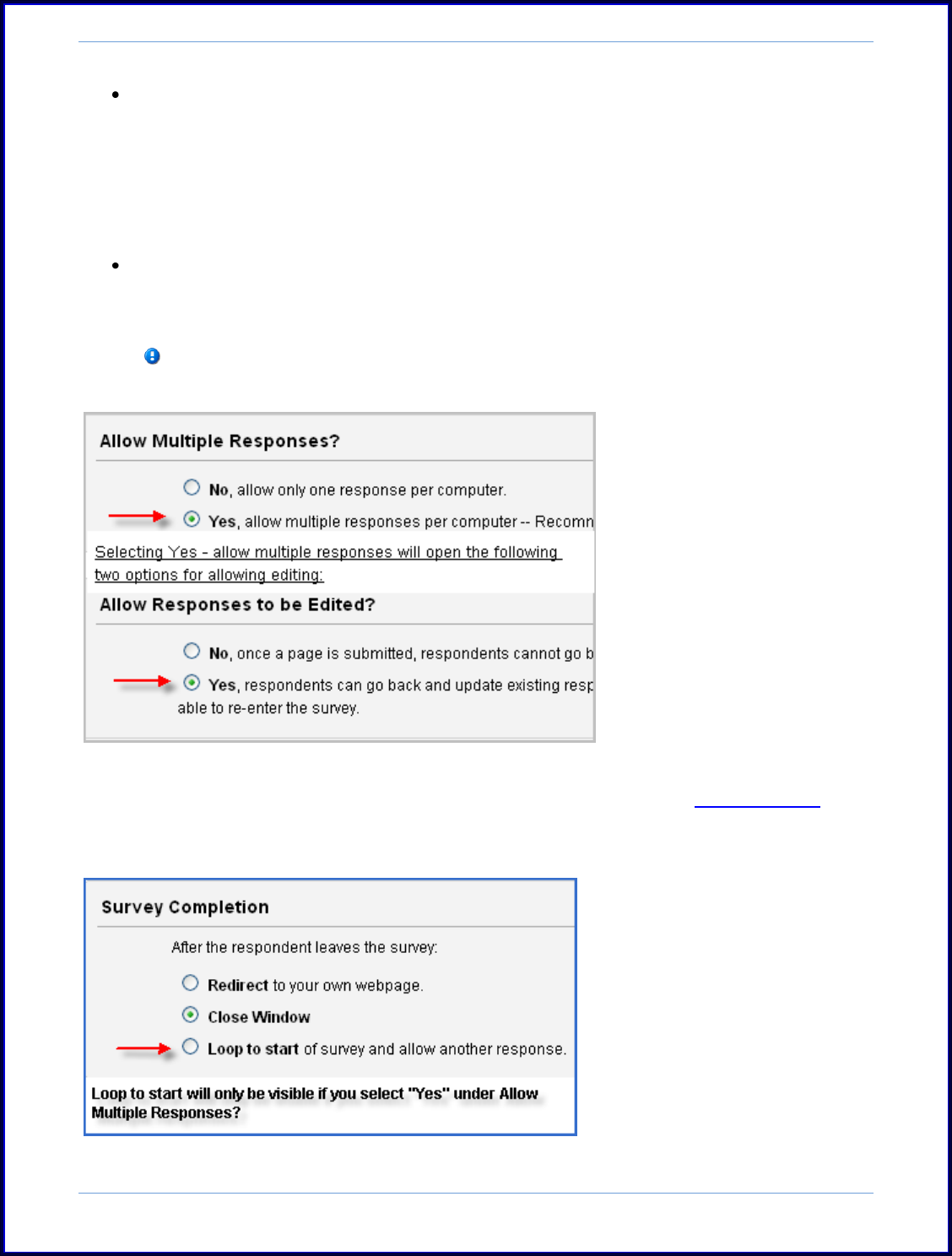
SurveyMonkey User Manual
Page 35
No: once a page is submitted, respondents cannot go back and change existing
responses. Selecting “No” prevents respondents from editing the survey
once a page is submitted. This means, once the “Next” link is clicked, or the
page is submitted, respondents will not be able to go backward in the survey to
make edits. (Once respondents click "Next" page they will not be able to
return to previous pages. The "Previous" link will not be visible.)
Yes: respondents can go back and update existing responses until the survey is
finished or exited early. After finishing or exiting the survey, the respondent
CANNOT re-enter the survey.
Once the Done link is clicked or the browser closed, they will not be able
to open the survey to make edits or finish!!
You will need to select "Yes" using the multiple responses setting if respondents will
be using the same computer to take the survey. For example, in a computer lab
setting you'll need to allow multiple responses per computer and you will need to set
the survey completion setting to “loop to the start” of a survey.










