User's Manual
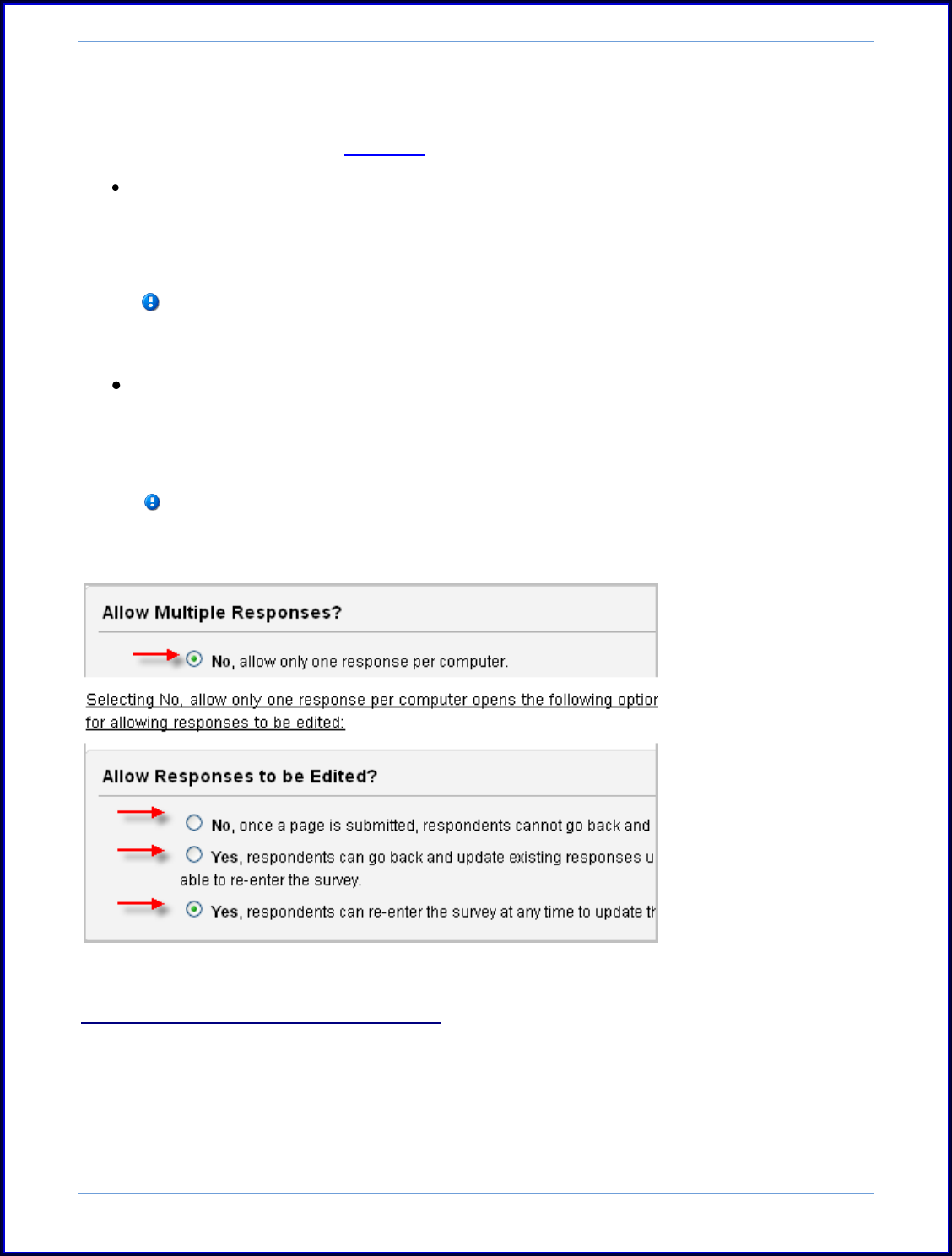
SurveyMonkey User Manual
Page 34
submitted, respondents will not be able to go backward in the survey to make
edits. (Once respondents click "Next" page they will not be able to return to
previous pages. The "Previous" link will not be visible.)
Yes (option 1): Selecting “Yes, respondents can return to update their
responses until they have finished or exited the survey.” This will give
respondents the option of going back to a previous page and updating an
existing response.
With this setting, once the survey has been completed (the Done button
has been clicked), the respondent CANNOT re-enter the survey.
Yes (option 2): Selecting “Yes, respondents can re-enter the survey at any
time to update their responses gives respondents the ability to re-enter the
survey AT ANY TIME to update their responses.” Clicking the link will open the
survey and permit editing even after the survey has been submitted.
This setting allows the survey link to be accessed AT ANY TIME for edits
providing the link is accessed on the same computer, the Next button has
been selected on a page, and the cookies have not been cleared.
Scenario B. Allow Multiple Responses?
Selecting: Yes - Allow multiple responses per computer
Opens the following options for allowing responses to be edited and the Survey
Completion Options – or Redirect page.










