User's Manual
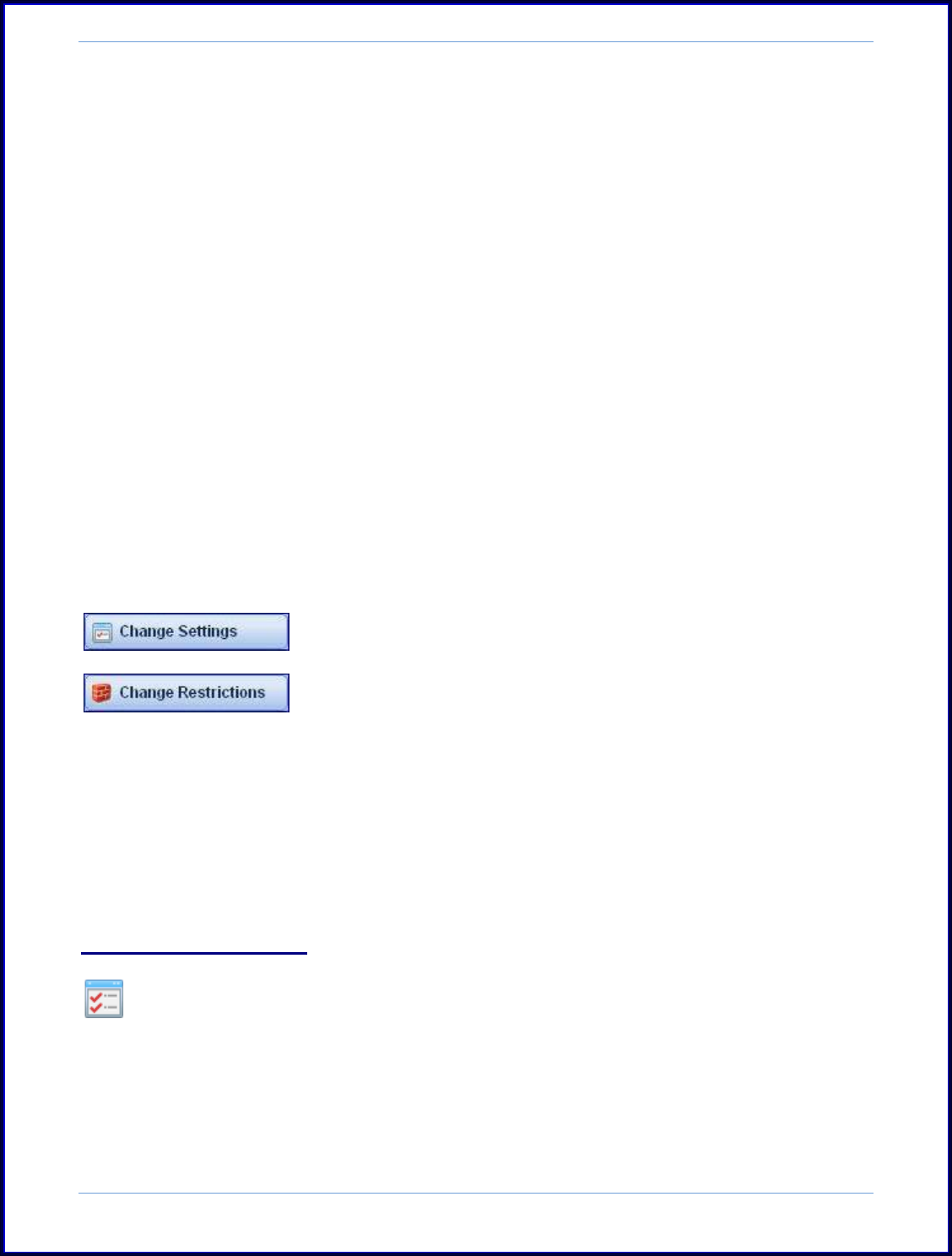
SurveyMonkey User Manual
Page 32
B. Collector Settings and Restrictions
The Options for your collectors are set up individually per each collector
created on a survey. If you need to create, edit, or change the options associated
with the survey, you can access them any time under the survey collector‟s Settings &
Restrictions.
If you need to access a previously created collector to make these option changes,
click the Collect icon on the My Surveys page next to the specific survey. The list of
current collectors will open up for that specific survey.
To access the Change Settings button, click on the collector's title on this summary
page. This opens the collector‟s details. The Change Settings & Change Restrictions
buttons are located on the left hand side of this summary page:
Step 1: Click on the Collect icon next to the survey title on the My Surveys page.
Step 2: Select the collector for which you would like to change the survey options by
clicking on the actual title of the collector.
Step 3: The summary page opens and from here you can click either the Collector
Settings or Restrictions button located on the left side of the page.
Step 4: Click on the Save Settings when you are finished editing the options for that
specific collector.
What exactly are the options available under the Settings and Restrictions? The
following section provides information on what you can set up for each collector.
i. Collector Settings:
The Collector Settings allow you to determine the “settings” for the survey
link. This section houses many of the options that you can place on a collector like a
Thank You page, a redirect URL, or allowing responses to be edited by survey
participants, etc.
The Collector Settings options are as follows:










