User's Manual
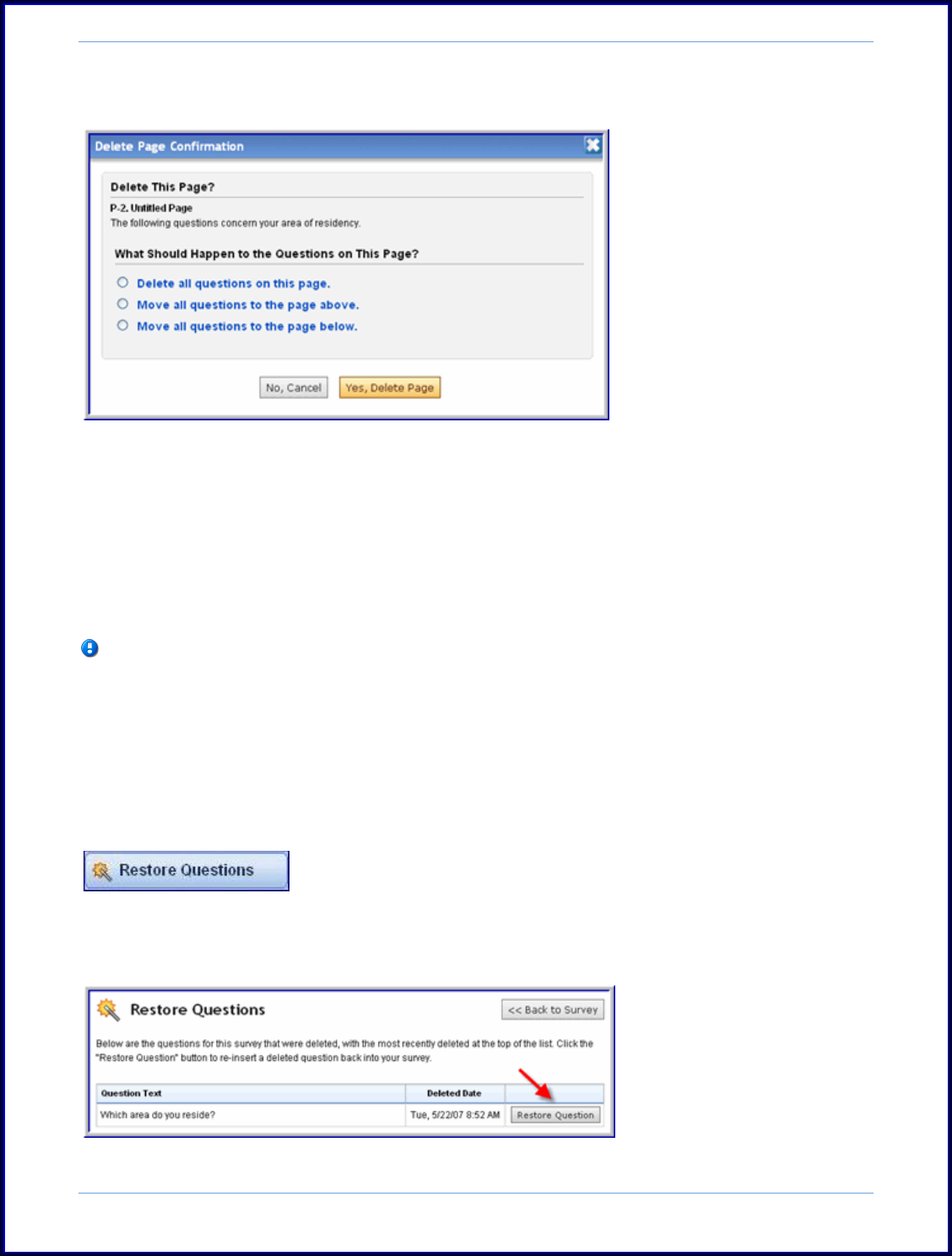
SurveyMonkey User Manual
Page 24
Part 2 of 2: Choose your option and click "Yes, Delete Page."
14. Restore Deleted Questions
You do have the ability to restore a question that has been deleted in the
survey Design mode. The Restore feature will allow you to re-insert a deleted
question back into your survey.
After 14 days of the deletion you will not be able to restore the question. Any
responses collected on that question will also be purged from the survey.
To restore a deleted question, please follow these four steps:
Step 1: Click on the Design icon next to the survey title on the My Surveys page:
Step 2: Click the Restore Questions button on the left side of the page.
Step 3: The prompt will open up showing deleted questions over the past 14 days.
Click the Restore button next to the one to add back into the survey.










