User's Manual
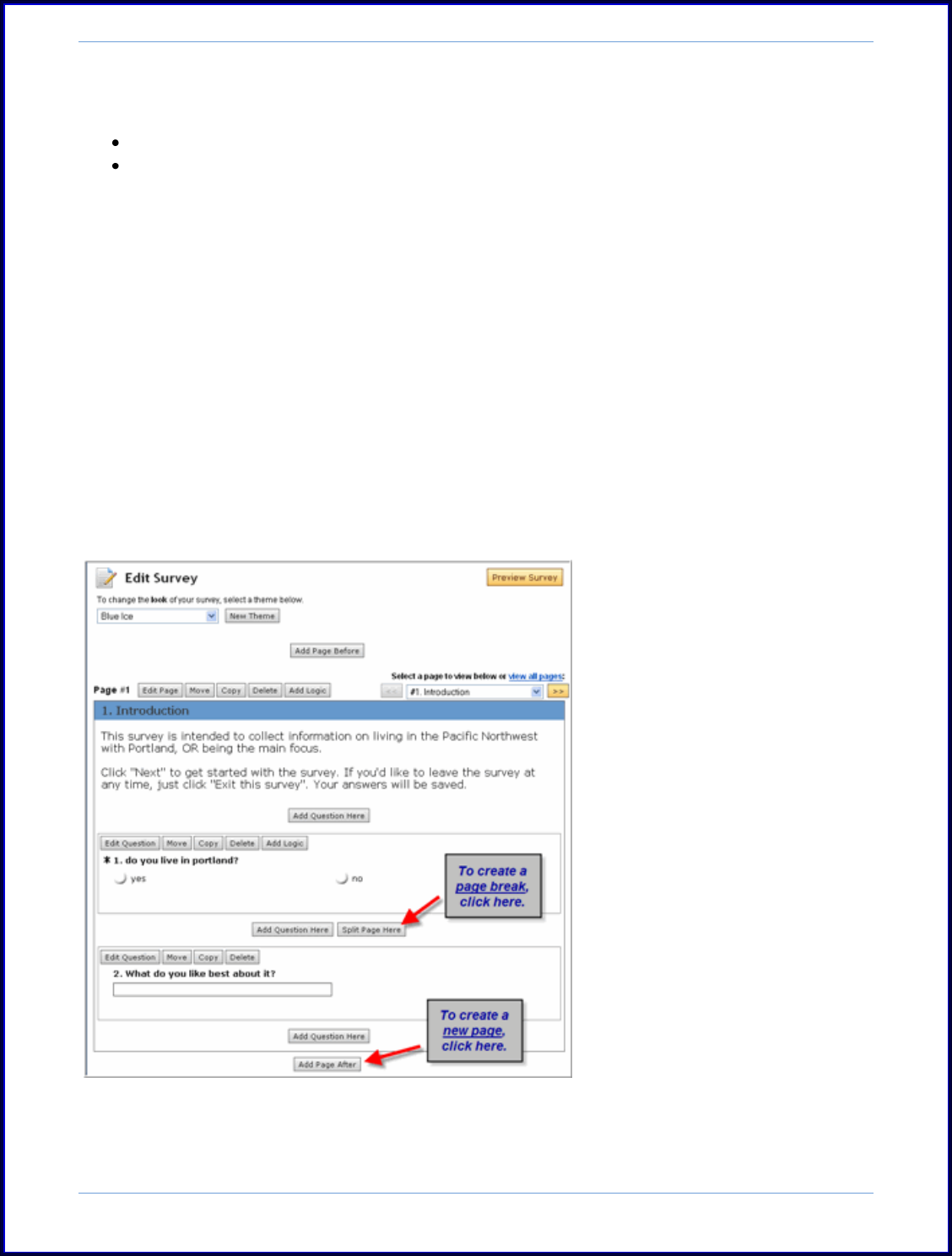
SurveyMonkey User Manual
Page 22
If you want to Copy a question/page:
You will select the Copy button associated with the question/page.
Then the Paste Question Here button will appear above and below each
question. Just click on the one where you want to paste that question.
12. Add a Page or Insert Page Break
You can add a page in your survey by clicking on the Add Page button directly
above or below an existing question. You can add page breaks in the survey design
the following way:
Step 1: Click on the Design icon next to the survey title on the My Surveys page.
Step 2: Click on the Add Page Here or Split Page Here button, depending on where
you want to create a new page. You will also see the Add Question Here button
highlighted in this example:










