User's Manual
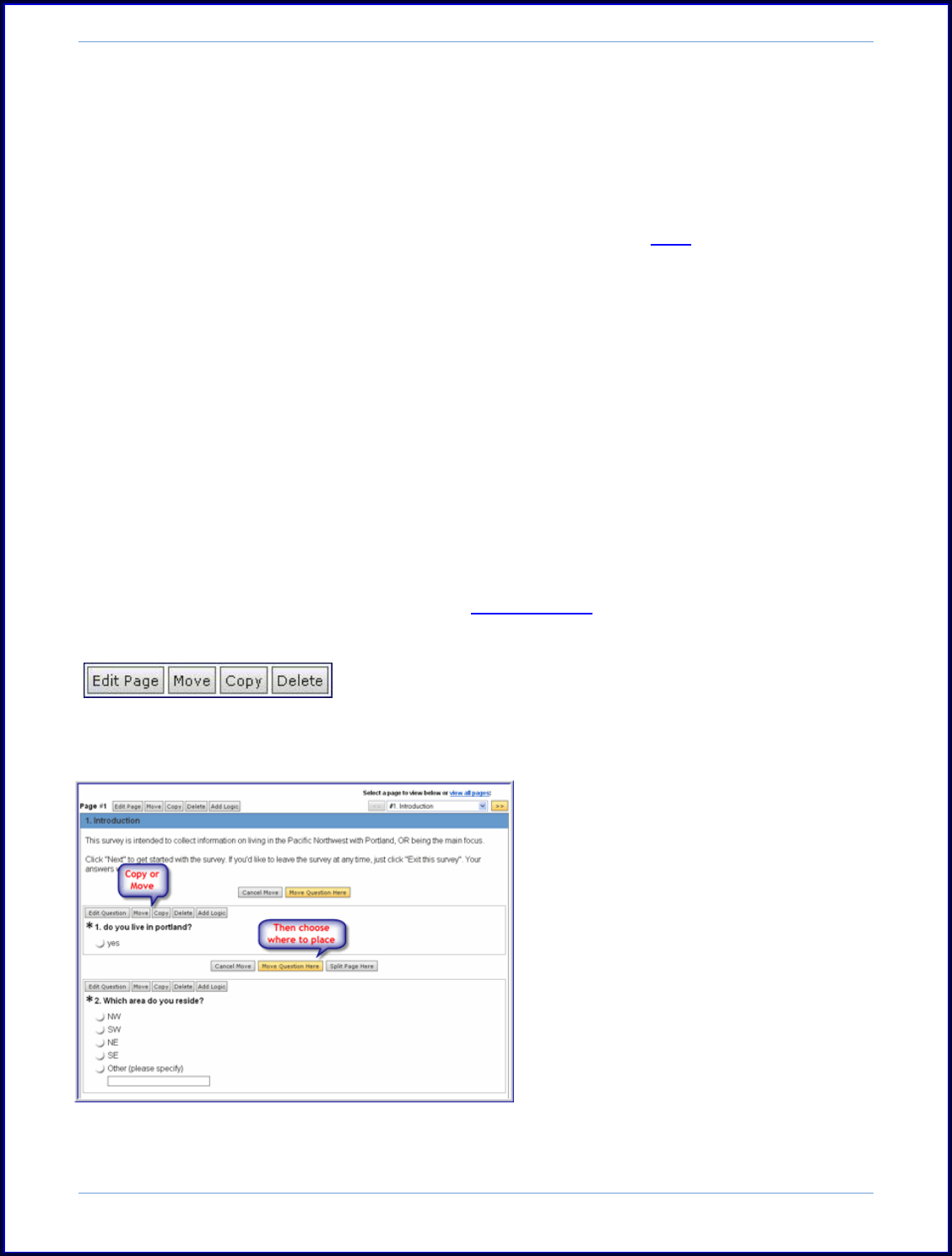
SurveyMonkey User Manual
Page 21
g. Route All Respondents to Same End: Page
Please note that all respondents must end on the same page. You must route all
respondents to the same last page of your survey where they will all click the same
Done or Submit button.
Tutorial: To view an example of how to set up skip logic click here.
B. Editing an Existing Survey
Once you have created a survey, you can come back at any time to edit it even
after it has started collecting responses. The following section covers the editing
capabilities while in the Edit Survey mode once your survey has been created.
11. Copy or Move a Question
After you have designed a survey or during the design process, you do have the
ability to copy or move pages and questions within a survey design. When you are in
the Edit Survey mode, you will notice the Move or Copy buttons associated with each
question or page:
If you want to re-order or Move your questions/page:
You will select the Move button
associated with the
question/page you want to
move.
Then you will choose the Move
Question Here located in the
survey design to where you
want to move that question.
The Move Question Here button
will be located above or below
an existing question. Then you
can move the question into that
location. (Follow the same
principle to move a page. The
Move Page Here button will be
located above each page.)










