User's Manual
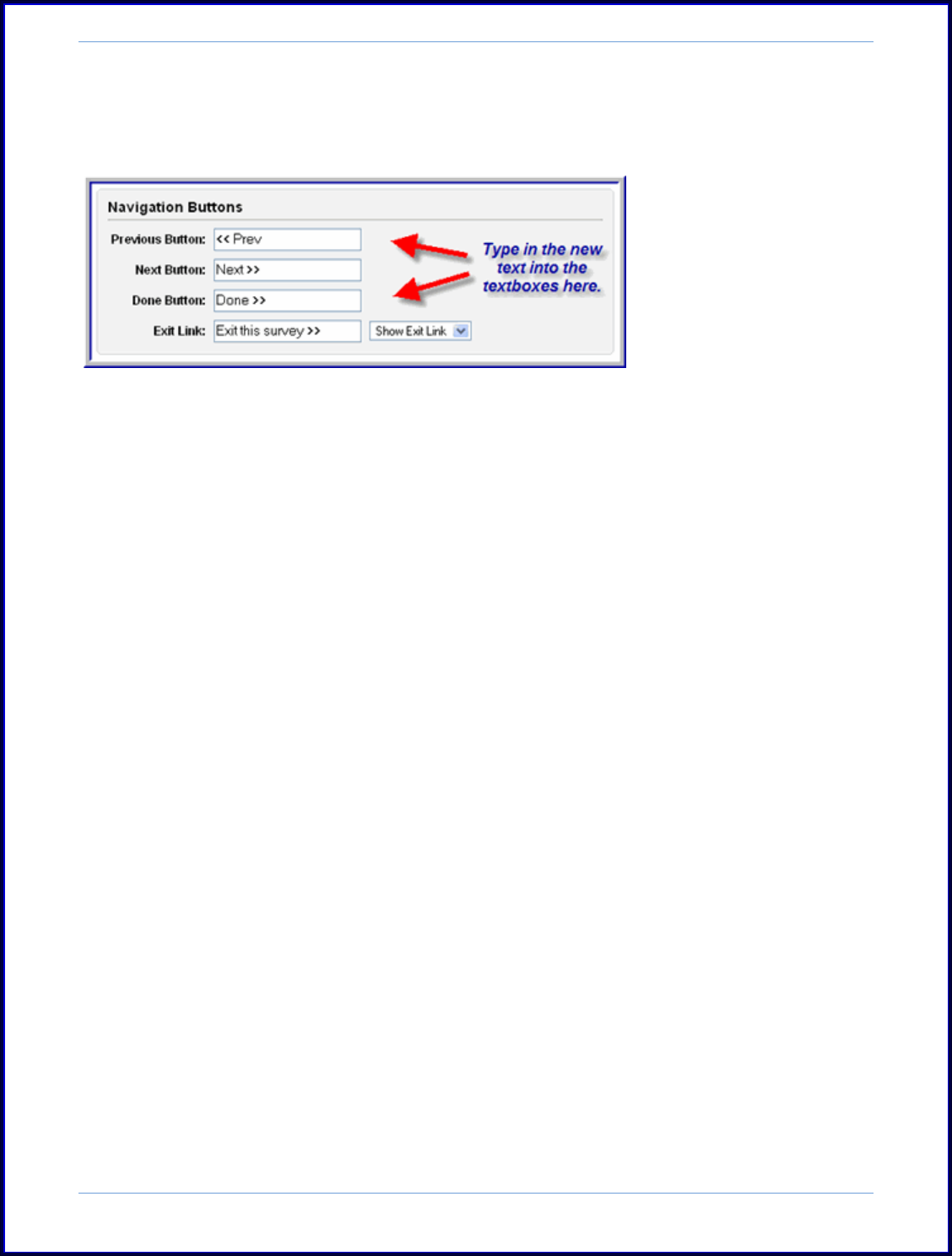
SurveyMonkey User Manual
Page 19
Step 3: Access the Navigation Buttons section and re-type in whatever words you
would like to use as the navigation links. Click the Save button when you are finished
updating.
10. Skip Logic
The goal of Skip Logic is to collect certain data on specific survey participants.
This is accomplished by directing respondents through the survey based on responses
to questions. This allows you to route respondents to a page of follow-up questions
intended only for them.
Skip logic happens when a respondent clicks on the “Next >>” button at the
bottom of a survey page. By default, when a respondent clicks “Next >>” the next
page of the survey will load. With skip logic in place, you can force the respondents
to skip over pages of your survey. When adding Skip Logic to your survey design, only
the Multiple Choice questions (One Answer and Multiple Choice Answer) allow skip
logic to be added. In addition, you will only see the "Add Logic" button next to those
question types that allow it to be added.
The following topics are the basic principles of SurveyMonkey skip logic:
a. How Logic is Triggered:
Skip logic happens or is triggered when a respondent clicks the “Next >>” button on
the bottom of a survey page. Therefore, when using question skip logic, it must jump
respondents to a page of follow up questions. Jumping respondents to questions on
the same page is not possible. Also, it is not possible to have a question(s)
immediately pop up based on the previous answer choice.
b. One to One Relationship:
Logic is a one to one relationship. If you choose the "multiple choices (multiple
answers)" type, apply logic on more than one answer choice and allow respondents to










