User's Manual
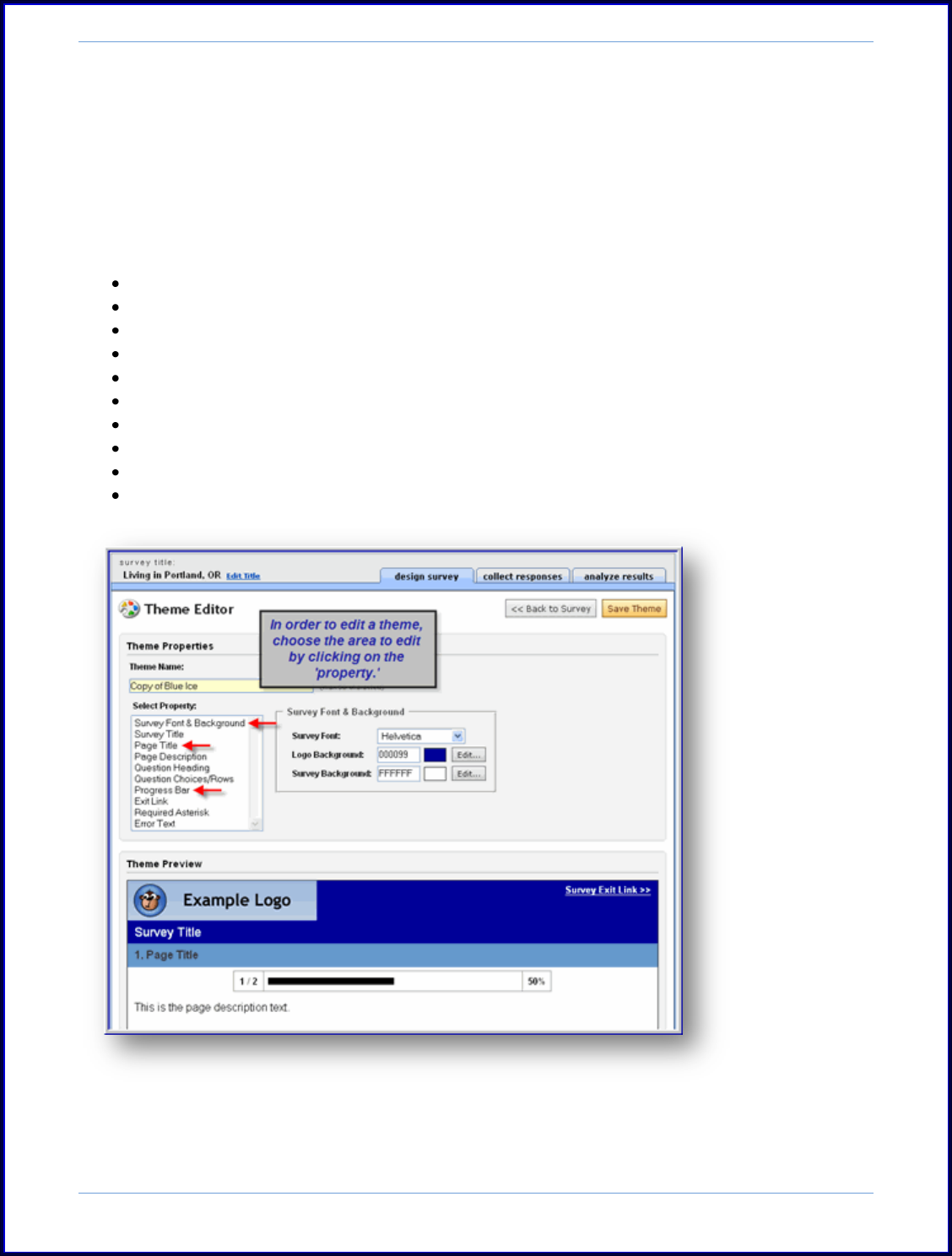
SurveyMonkey User Manual
Page 15
menu. This will take you to the Theme Editor. From here you may customize the
fonts, colors, and sizes of many elements of your survey and rename the customized
theme.
You can access different elements of a theme by selecting certain properties from
the menu. Edit these properties to customize a new theme or brand the survey
design to your company. Click the Save Changes button when you are finished:
Survey Font & Background
Survey Title
Page Title
Page Description
Question Heading
Question Choices/Rows
Progress Bar
Exit Link
Required Asterisk
Error Text










