User's Manual
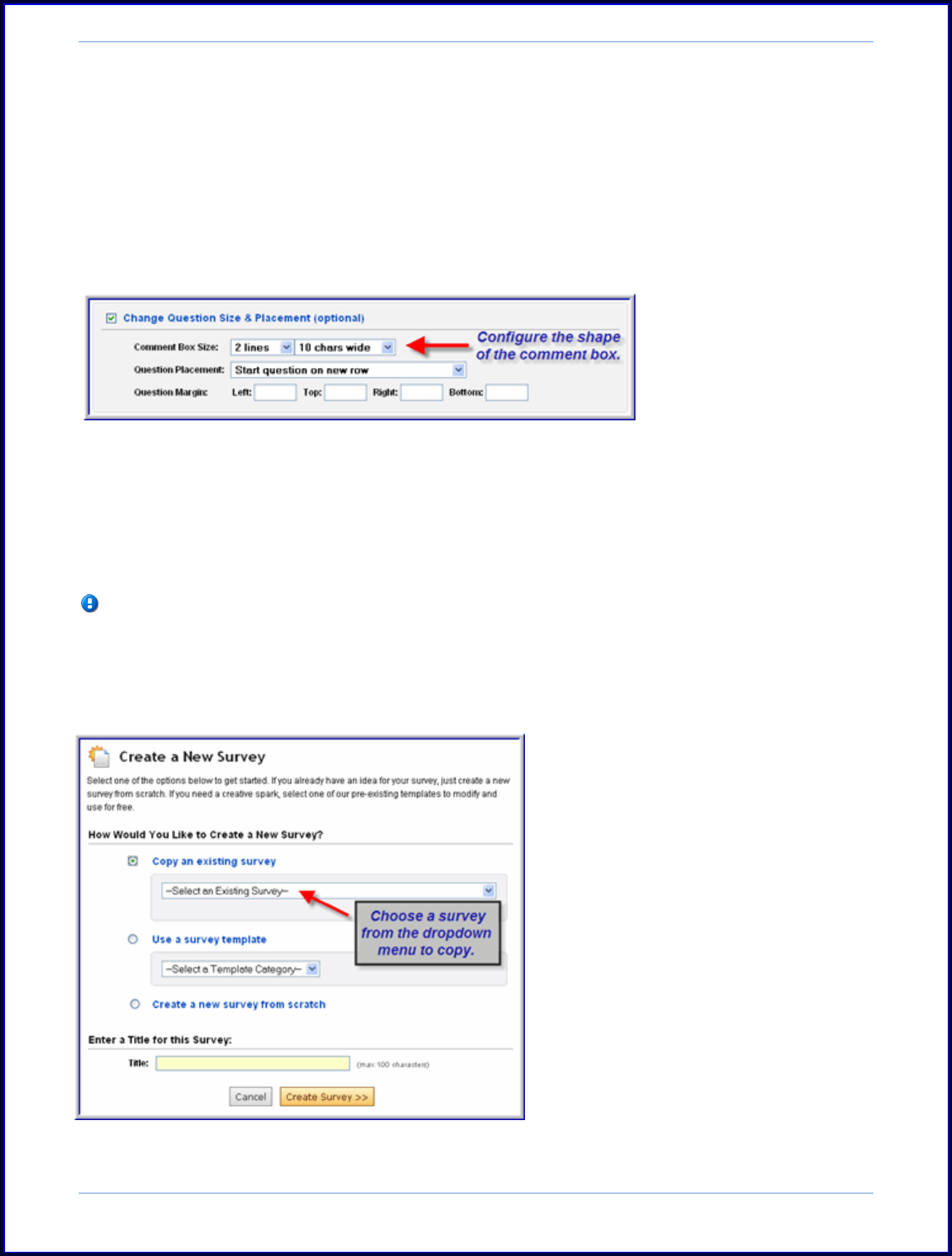
SurveyMonkey User Manual
Page 13
the Question Editor page. Click on the Change Question Size & Placement option
located under that question type.
With the Comment Box or Essay Box type of question, you can create a text box
based on the number of lines and the number of characters wide (e.g. 5
lines/20 characters wide or 10 lines/70 characters wide).
With the Single Line Input Box you can set the input box according
to character widths (e.g. 30 characters up to 100 characters).
7. Copy a Survey
The ability to create a copy of any survey in your account is available to all
subscribers. This is done under the Create Survey tab.
Please note: If the survey has any responses, the responses will not be copied. In
addition, only the survey design itself will be copied. No collectors or their settings
will be copied from the original survey. You will need to create new collectors and
set up the settings and restrictions for any new or copied survey.
In order to copy an existing survey,
please do the following:
Step 1: Click on the Create
Survey tab.
Step 2: Choose the Copy
from Existing Survey
option. Here you will select
the name of the survey to
copy in the provided
dropdown menu. Click the
Create Survey button when
you are finished naming it.










