User's Manual
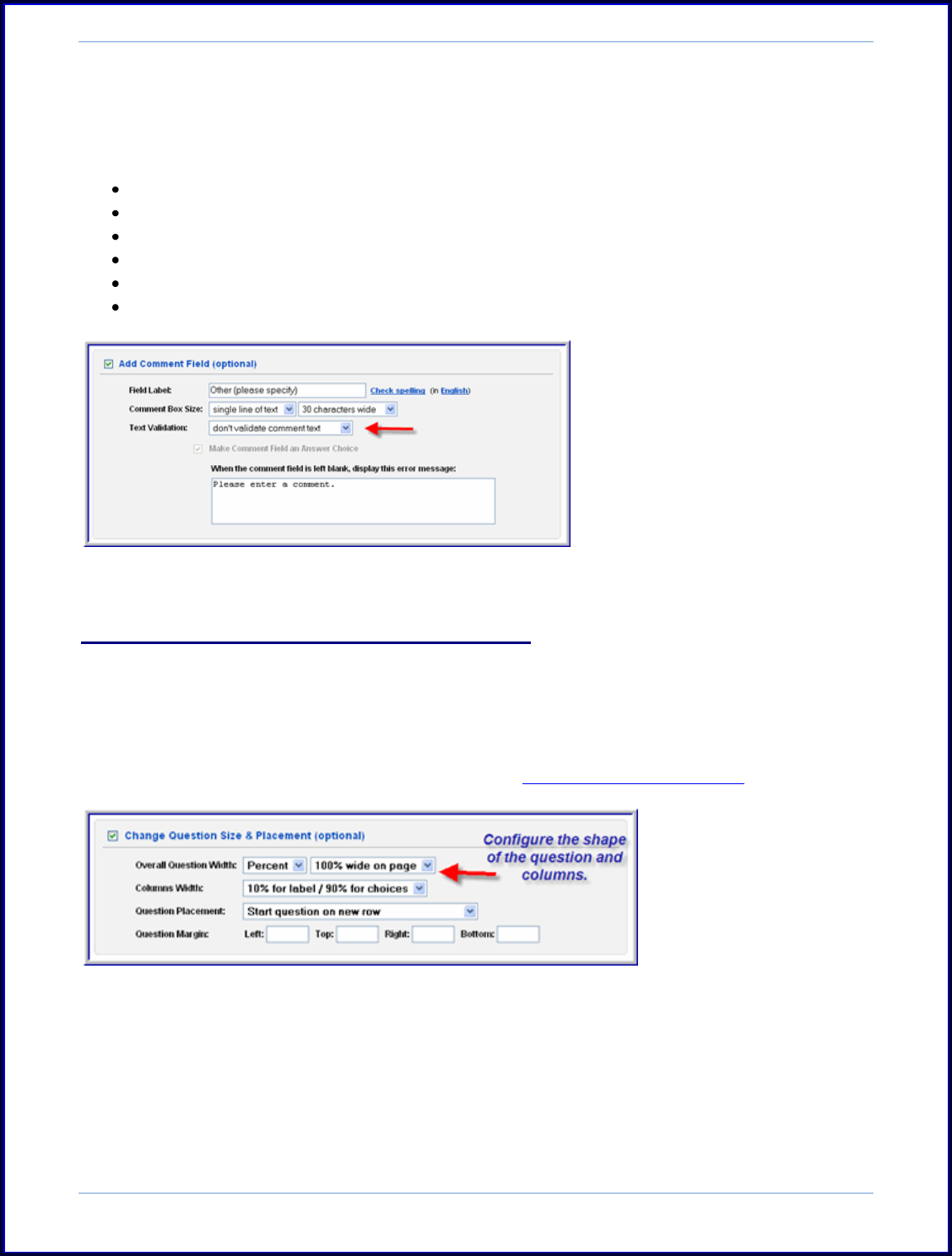
SurveyMonkey User Manual
Page 12
You will see the Text Validation located under the question while you are in the
design mode. When you click on the dropdown menu, the following validation
parameters are available:
don't validate comment text
must be a specific length
must be a whole number
must be a decimal number
must be a date
must be an email address
iv. Change Question Size and Placement
You can edit the size and placement of questions. When you click on the Edit
button associated with a question in the Design mode, you will notice the Question
Type & Format option on the Question Editor page. Click on the Change Question
Size & Placement option. Depending on the type of question, you can set a percent
or fixed/pixel question width, column width, or comment/input box size.
You also have the ability to edit the size of the comment or input boxes for the Open
Ended question types or for a comment box. When you click on the Edit button
associated with a question, you will notice the Question Type & Format option on










