User's Manual
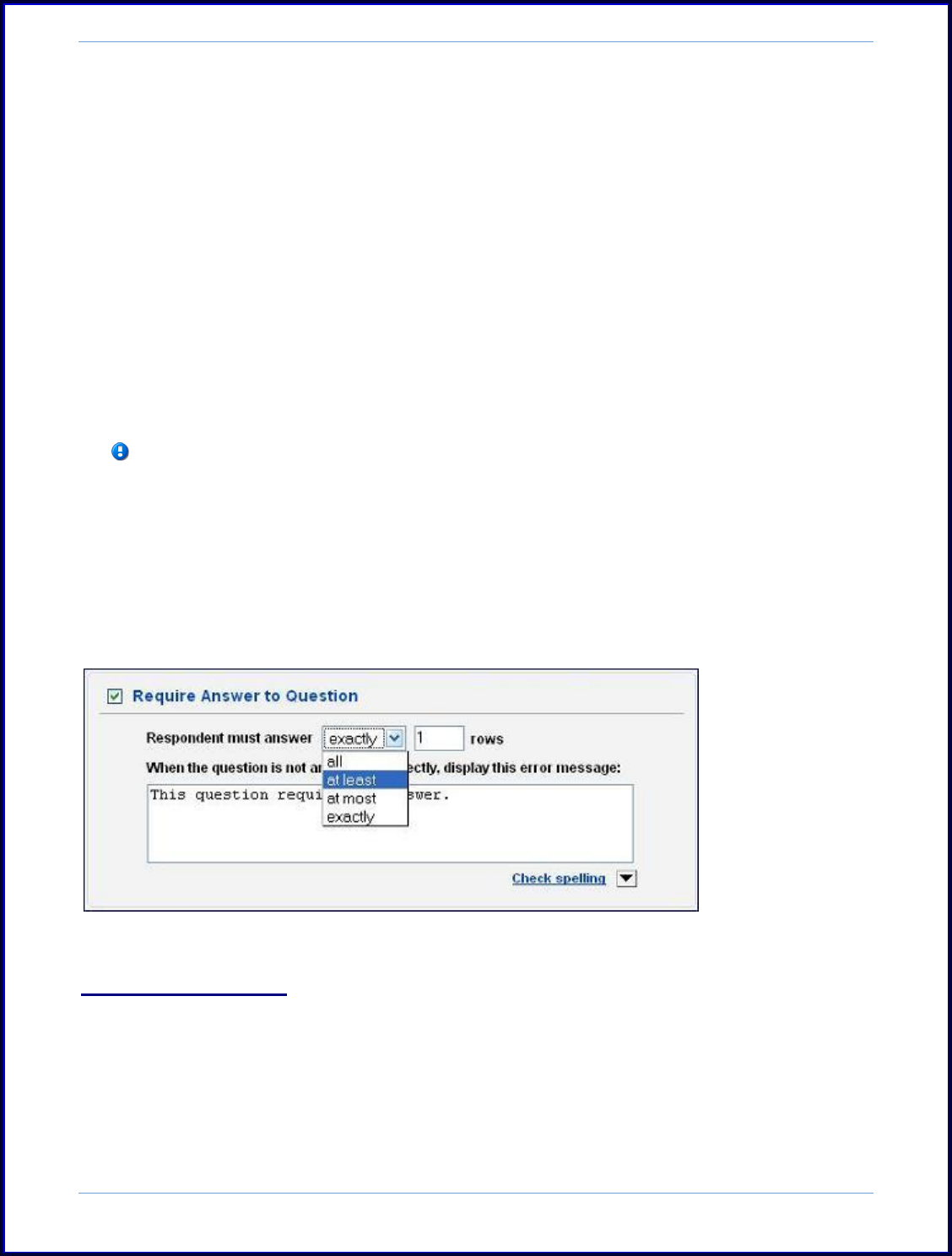
SurveyMonkey User Manual
Page 11
Additional Information:
There is a feature that allows multiple choice questions to limit "how many"
choices a respondent can answer when setting up the Required Answer feature.
When you create a Multiple Choice, Matrix/Rating, or Open-Ended (Multiple Answers
Allowed) type question, then set the Require Answer to Question to where the
respondent must answer according to either of the following options:
♦ All
♦ At least
♦ At most
♦ Exactly
Next set the amount of choices you want to allow.
You will need to edit the error message if you apply a limit to your answer
choices so the error message corresponds to how you have set up the feature.
For example: If you have a list of 10 items and you restrict it to "exactly" "3" answer
choices can be selected, then we would recommend setting the error message to
something like:
"You have picked more than the allotted answer choice limit. Please restrict your
response to 3 choices."
iii. Text Validation
When creating Open Ended questions with input boxes you can “validate” how
the responses are to be entered by the respondents (e.g. whole numbers, decimal
numbers, date format, etc).










