User's Manual
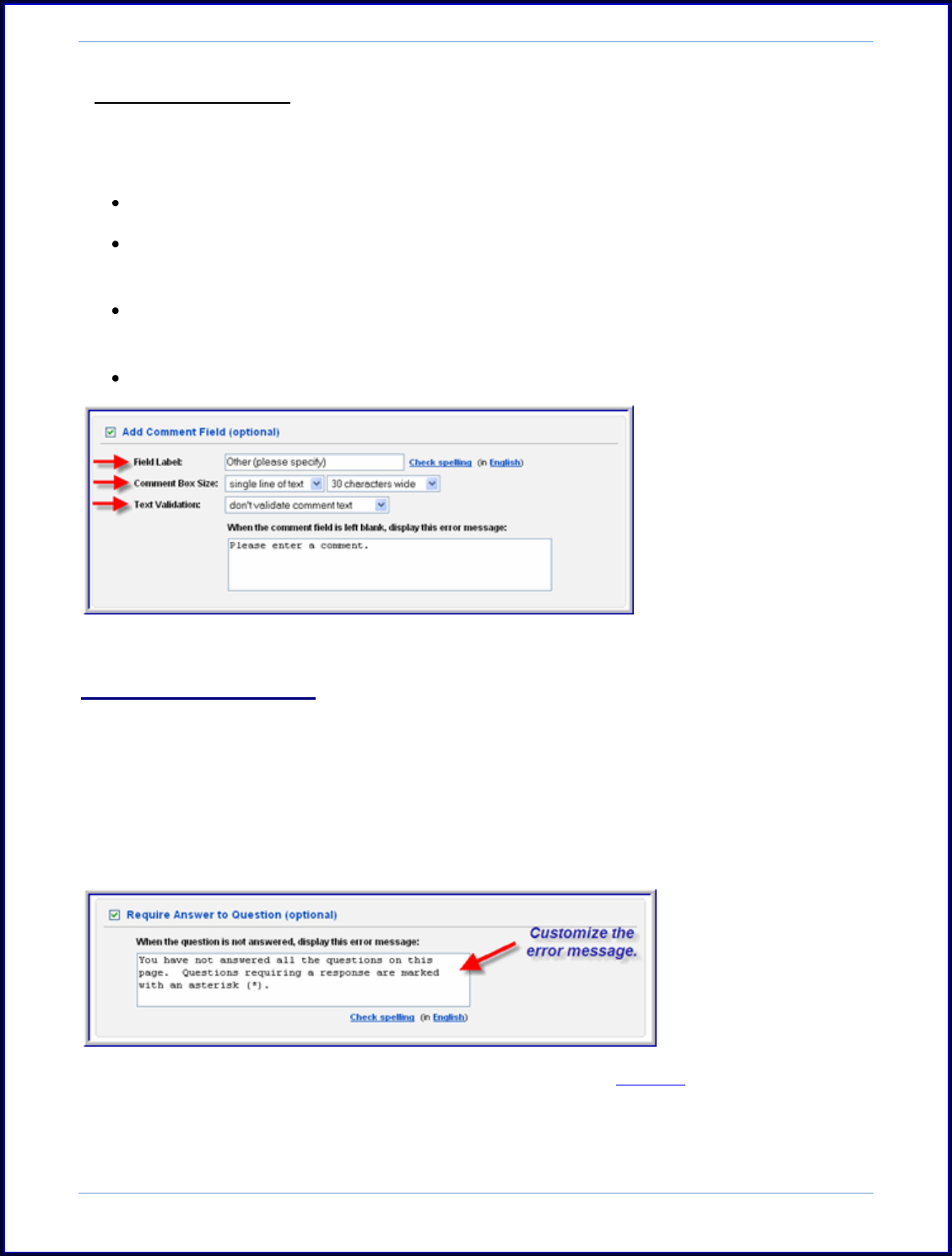
SurveyMonkey User Manual
Page 10
- Matrix/Rating Types:
When creating a matrix or rating question, you will see the option to Add Comment
Field. From here you can change the following:
Modify the Field Label.
Configure the Comment Box Size. Here you can change the size of the
comment box based on a „characters wide‟ parameter.
Set up the Text Validation by the following criteria: text of a specific length,
whole number, decimal number, date format (UK/US), or email address.
Customize the error message if a respondent fails to answer the comment box.
ii. Require to Answer
As a Professional or Basic subscriber, you can set the Require Answer to
Question feature on a question. After choosing the question type to add and then
entering the text and answer choices, scroll down to the Require Answer to Question
option. Place a tick mark next to the option. You can then customize the "failure to
answer" message in the provided section. Now your respondents will know what they
failed to answer correctly and on which question.
Click the Save Changes button when you are finished. An asterisk will appear next to
the questions with the required answer feature activated on it.










