User's Manual
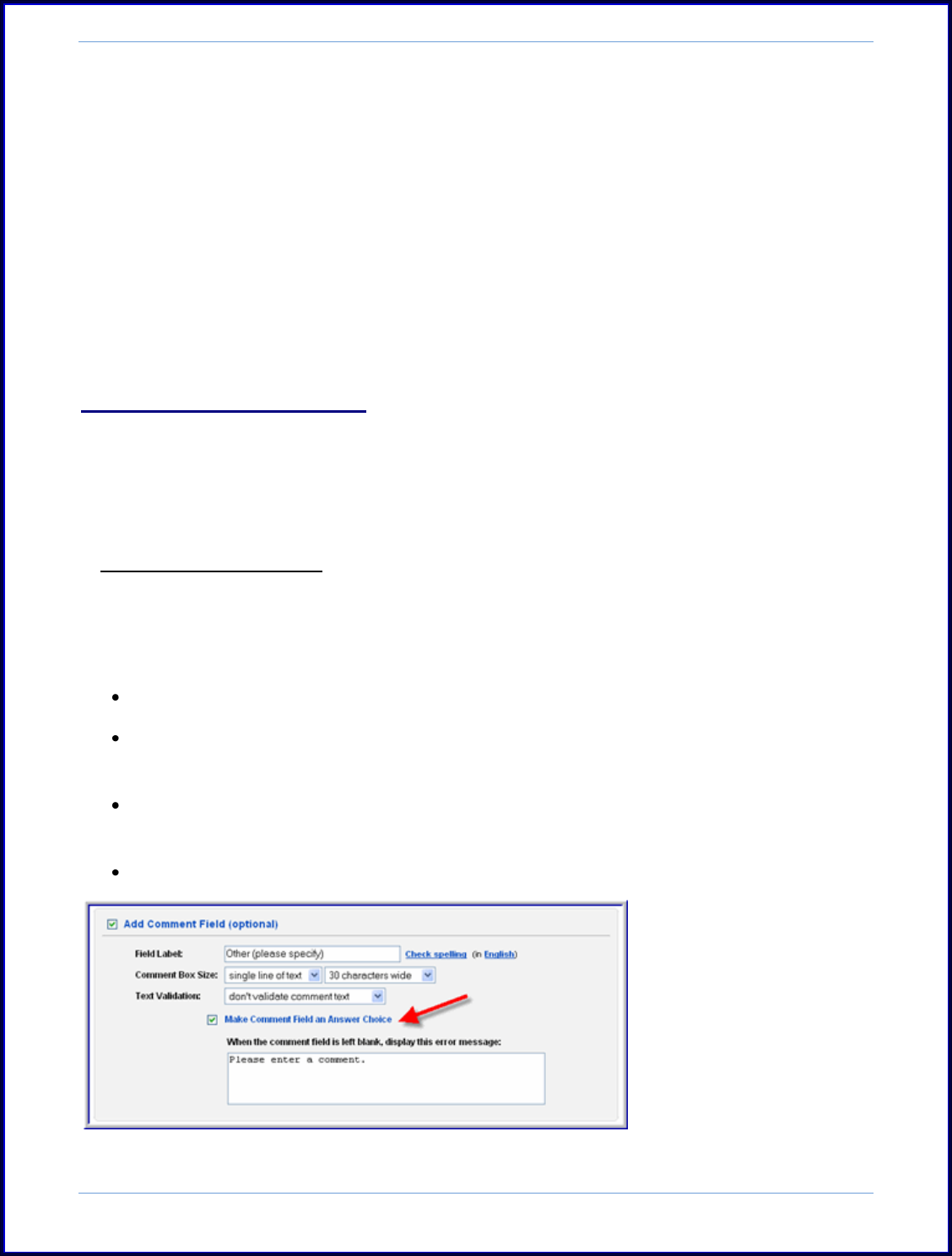
SurveyMonkey User Manual
Page 9
b. Features
When adding questions to the survey, you have the ability to add individual
features to those questions. Both Professional and Basic accounts provide access to
these, and they allow you greater control of the survey responses. The additional
features available are:
Adding a comment field
Required to answer option
Text validation
Change of question size and placement
i. Adding a comment field
You can add comment boxes to the Multiple Choice and to the Matrix/Rating
questions. When adding this feature, if you do not want the comment box as an
answer choice but do want the comment box to appear within the question, then
please leave that option unmarked (see the red arrow in the image on this page).
- Multiple Choice Types:
When creating the Multiple Choice type questions (One Answer or Multiple Answers),
you can choose to include a comment field as an answer choice or to keep it as a
separate comment field. In the question design you can:
Modify the Field Label.
Configure the Comment Box Size. Here you can change the size of the
comment box based on a „characters wide‟ parameter.
Set up the Text Validation by the following criteria: text of a specific length,
whole number, decimal number, date format (UK/US), or email address.
Customize the error message if a respondent fails to answer the comment box.










