User`s guide
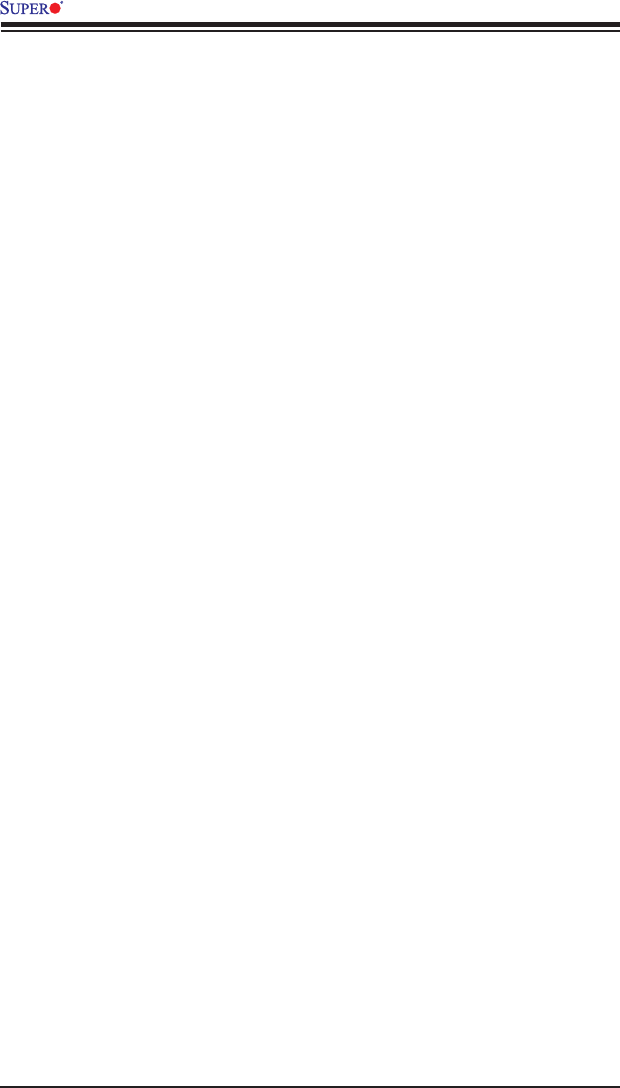
Table of Contents
Preface
Chapter 1 Overview
1-1 Overview ......................................................................................................... 1-1
1-2 Key Features ................................................................................................... 1-1
1-3 Specications .................................................................................................. 1-1
Chapter 2 Hardware Components
2-1 Add-On Card Image and Layout ..................................................................... 2-1
2-2 Major Components .......................................................................................... 2-1
2-3 Connectors and PCB LEDs ............................................................................ 2-2
USB Ports ................................................................................................... 2-2
QSFP Port .................................................................................................. 2-2
QSFP PCB LEDs ....................................................................................... 2-2
Chapter 3 Installation
3-1 Static-Sensitive Devices .................................................................................. 3-1
Precautions ..................................................................................................... 3-1
Unpacking ....................................................................................................... 3-1
3-2 Add-On Card Brackets .................................................................................... 3-2
3-3 Before Installation ........................................................................................... 3-2
3-4 Installing the Add-on Card .............................................................................. 3-3
3-5 Installing the Windows Operating System ...................................................... 3-3
3-6 Installing Drivers and Firmware ...................................................................... 3-4
Linux Drivers ................................................................................................... 3-4
Windows Drivers ............................................................................................. 3-5
Firmware Update Procedures ......................................................................... 3-6
AOC-CIBF-M1 Add-on Card User's Guide
vi










