User`s guide
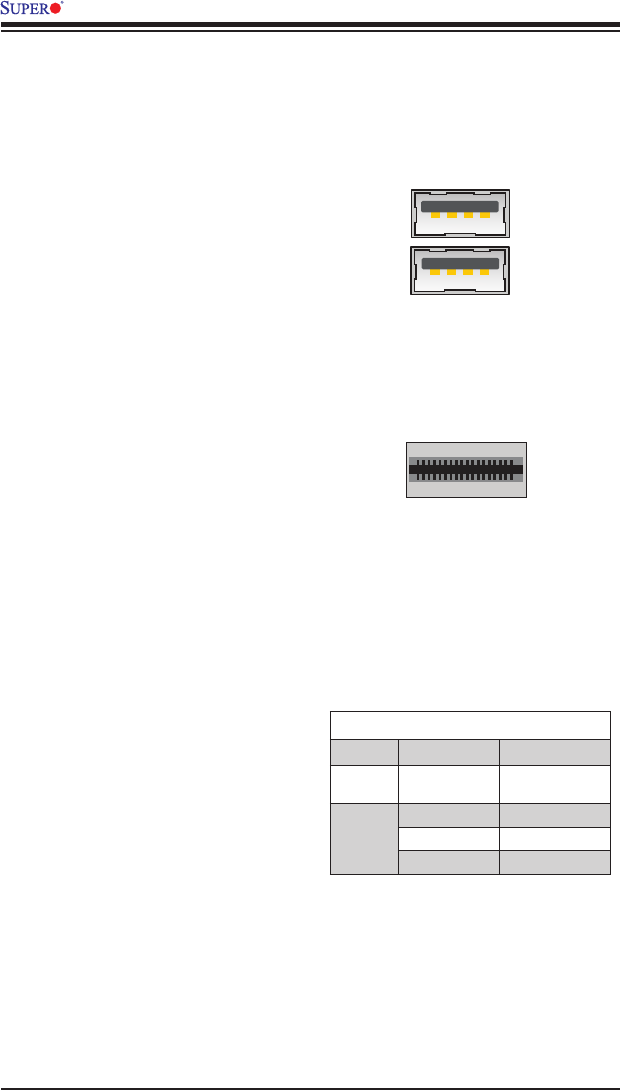
2-2
AOC-CIBF-m1 Add-on Card User's Guide
2-3 ConnectorsandPCBLEDs
QSFP Port
A single QSFP port is located on the
add-on card. Connect a QSFP cable to
the port to provide Inniband (56Gb/s)
and Ethernet (40Gbp/s) communica-
tion. Refer to the add-on card layout
on Page 2-1 for the location of the
QSPF port.
USBPorts
Two USB 2.0 ports are located on the
add-on card. Refer to the add-on card
layout on page 2-1 for the the location
of the USB ports.
QSFPPCBLEDs
There are two LEDs located on the
PCB between the QSFP port and the
Mellanox controller (refer to the add-on
card layout on Page 2-1 for the location
of the LEDs). A blinking yellow LED
indicates activity. A solid green, yellow
or off LED indicates the type of link-up
connection. See the table to the right
for more information.
QSFPPCBLEDs
LED Color Denition
Activity Yellow
(Blinking)
Port activity
Link Yellow Logical Link-up
Green Physical Link-up
Off No Connection










