Operating Instructions
Table Of Contents
- ES707HD english user manual with corrections-EN_OK_
- Non AC Products_EN_
- ES707HD english user manual with corrections-ES_OK_
- Non AC Products_ES_
- ES707HD english user manual with corrections-FR_OK_
- Non AC Products_FR_
- ES707HD english user manual with corrections-PT_OK_
- Non AC Products_PT_
- 空白页面
- 空白页面
- 空白页面
- 空白页面
- 空白页面
- 空白页面
- 空白页面
- 空白页面
- 空白页面
- 空白页面
- 空白页面
- 空白页面
- 空白页面
- 空白页面
- 空白页面
- 空白页面
- 空白页面
- 空白页面
- 空白页面
- 空白页面
- 空白页面
- 空白页面
- 空白页面
- 空白页面
- 空白页面
- 空白页面
- 空白页面
- 空白页面
- 空白页面
- 空白页面
- 空白页面
- 空白页面
- 空白页面
- 空白页面
- 空白页面
- 空白页面
- 空白页面
- 空白页面
- 空白页面
- 空白页面
- 空白页面
- 空白页面
- 空白页面
- 空白页面
- 空白页面
- 空白页面
- 空白页面
- 空白页面
- 空白页面
- 空白页面
- 空白页面
- 空白页面
- 空白页面
- 空白页面
- 空白页面
- 空白页面
- 空白页面
- 空白页面
- 空白页面
- 空白页面
- 空白页面
- 空白页面
- 空白页面
- 空白页面
- 空白页面
- 空白页面
- 空白页面
- 空白页面
- 空白页面
- 空白页面
- 空白页面
- 空白页面
- 空白页面
- 空白页面
- 空白页面
- 空白页面
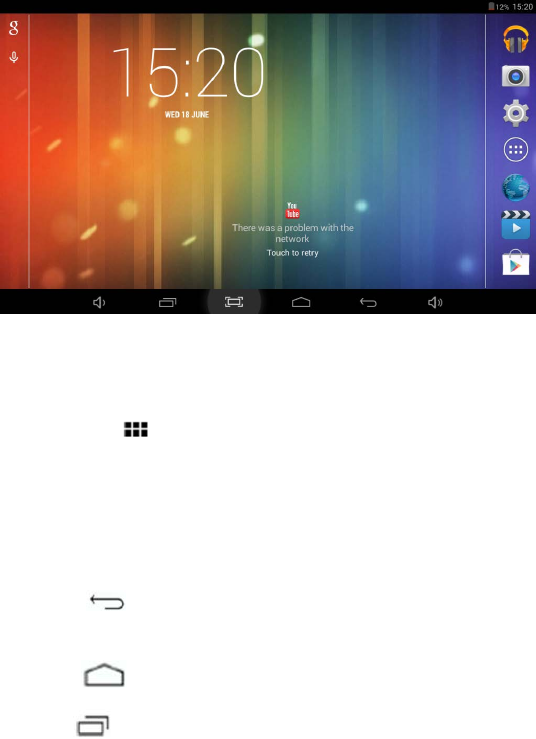
Le Bureau
contient des raccourcis vers vos applications les plus utilisées et les
widgets.
Touchez l'icône
sur l'écran pour faire rapidement des recherches sur
l’internet à l'aide de Google.
L'icône lance le menu de l'application.
La barre d'état affiche les informations système, telles que l'heure, la
connectivité sans fil et la batterie.
Touchez pour étendre la barre d'état pour obtenir plus d'informations.
La touche
permet de remonter d’une étape à la page/menu
précédente.
La touche
permet de retourner immédiatement au bureau Android.
La touche
affiche le menu des applications récemment ouvertes.
6










