User Manual
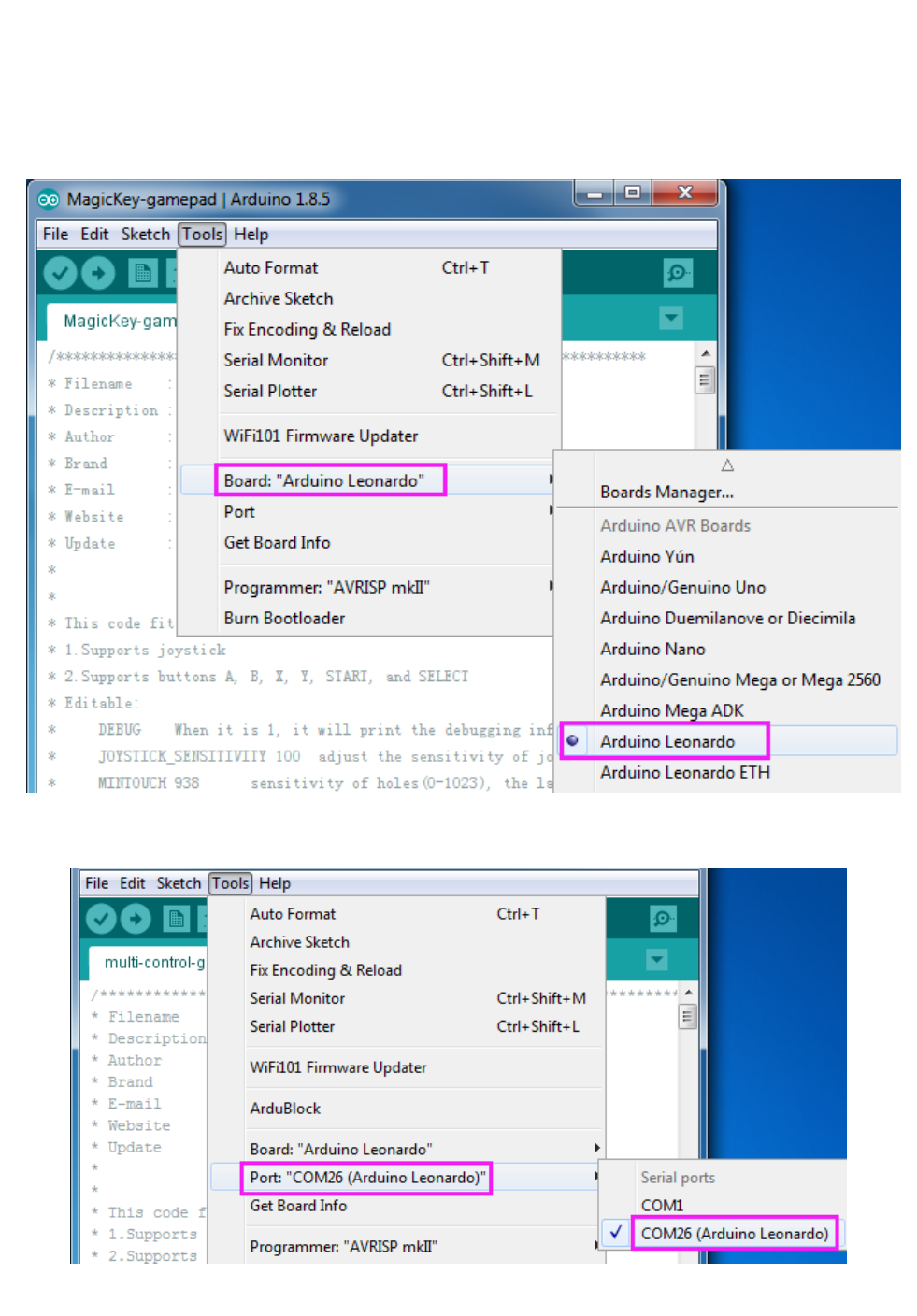
www.sunfounder.com
Here we take MagicKey-gamepad as an example. Take the following procedures.
1) Open the MagicKey-gamepad folder, double click the MagicKey-gamepad.ino file to
open it
2) Choose the board: Tools ->Board->Arduino Leonardo.
3) Then select Tools ->Port and select the port you just checked on Device Manager.
Click the Upload icon to upload the sketch to your board.
SunFounder










