User Manual
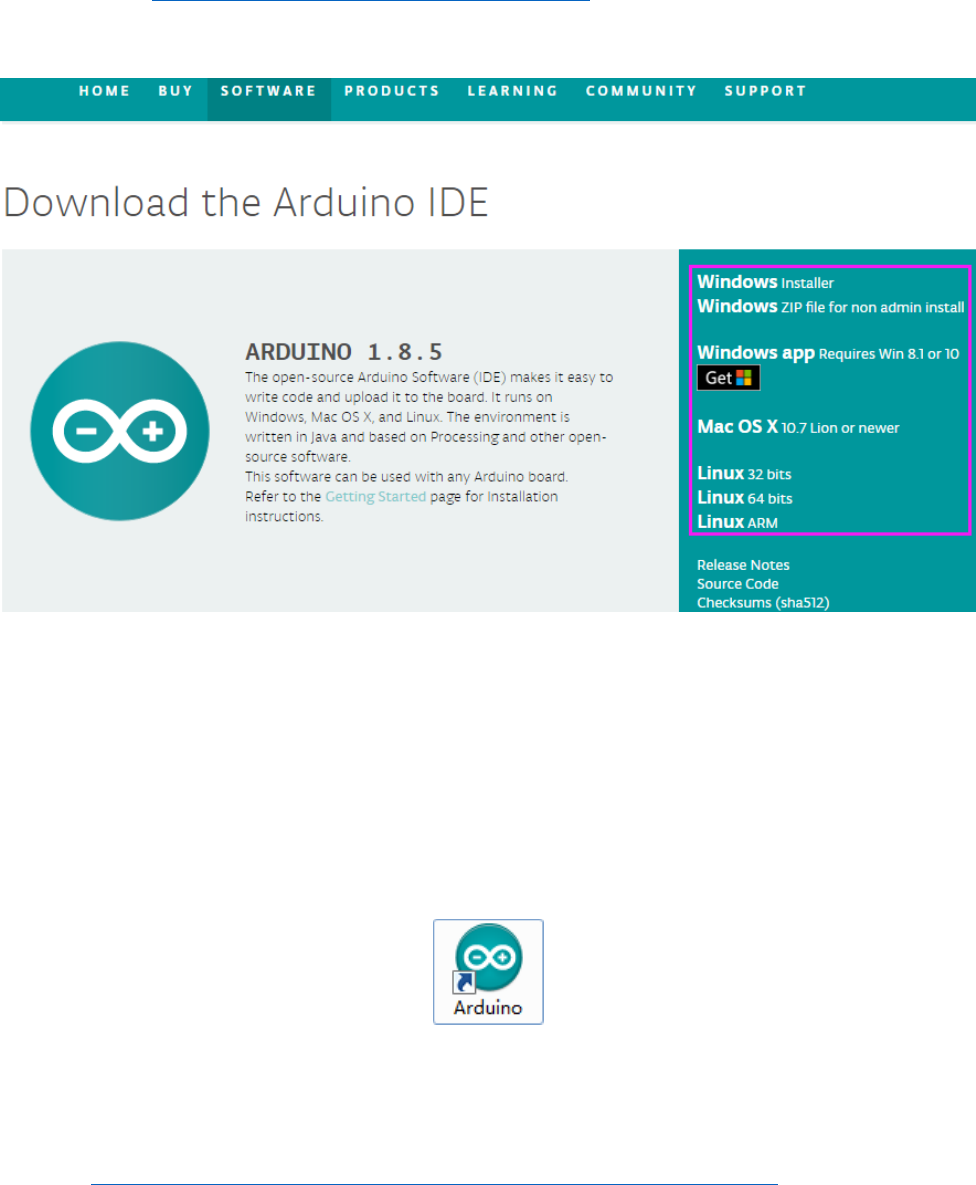
www.sunfounder.com
Test
Install the Arduino IDE
The code in this kit is written based on Arduino, so you need to install the IDE first. Skip it if you have
done this.
Now go to the https://www.arduino.cc/en/Main/Software . On the page, check the software list
on the right side under Download the Arduino Software.
Find the one that suits your operation system and click to download. There are two versions of
Arduino for Windows: Installer or ZIP file. You're recommended to download the former. Just
download the package, and run the executable file to start installation. It will download the driver
needed to run Arduino IDE. After downloading, follow the prompts to install. For the details of
installing steps, you can refer to the guide on Learning->Getting Started with Arduino, scroll down
and see Install the Arduino Software.
After installing, you will see Arduino icon on your desktop and double click to open it.
Add Library
Before uploading the code, we need to download and add two libraries joystick and
MIDIUSB http://wiki.sunfounder.cc/images/0/01/Joystick_and_MIDIUSB.rar first.
SunFounder










