User Manual
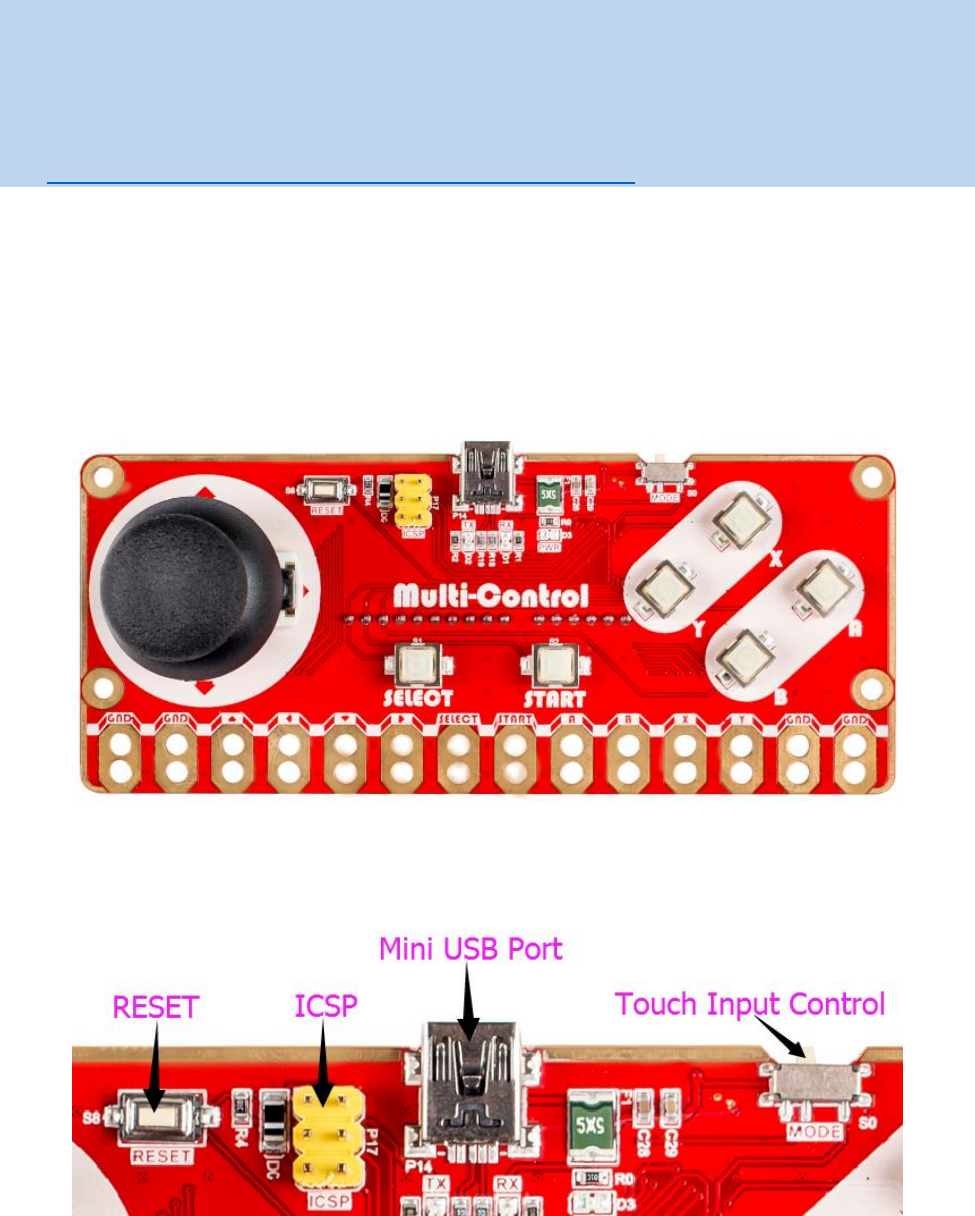
www.sunfounder.com
Introduction
Note:
1) The user manual can teach you how to code the MagicKey in Arduino code, you can
also do it in a graphical/visual programming software - Mixly, Please refer to: How to use
MagicKey with Mixly.zip.
2) You can find related video tutorials on our website:
https://www.sunfounder.com/video/category/?cat=80
SunFounder MagicKey is a multi-function controller based on the Atmel ATmega32U4. With
a mini USB port, it can be connected to the PC or Raspberry Pi directly.
After powering, the PWR (power) LED keeps constant lighting. Press any key and the TX LED
will blink, which indicates the key data has been sent.
The front view is as follows:
A reset switch, an ICSP 6-pin header, a Mini USB port and a touch input control. Touch input
control switch is to turn the touch input on/off, to avoid unintended touch. ICSP 6-pin header
is to write bootload to the chip and a mini USB port to upload the control program.
There are 6 silica gel buttons and a joystick.
SunFounder










