Hot Tub Owner's Manual
Table Of Contents
- Front Cover
- Table of Contents
- Important Hot Tub Owner Information
- Important Safety Instructions
- Locating Your Sweetwater Hot Tub
- General Electrical Safety Instructions
- Equipment Bay / Wiring Illustrations
- Electrical Installation Instructions
- Power Supply Options and Requirements
- Start Up Instructions
- Control Panel Illustrations
- Initial Start Up
- Selecting Filter Cycles
- Care and Maintenance of Your Hot Tub
- Maintaining Water Quality
- Troubleshooting with Control Panel
- Troubleshooting Procedures
- Electrical Wiring Diagrams
- Rear Cover / Company Address
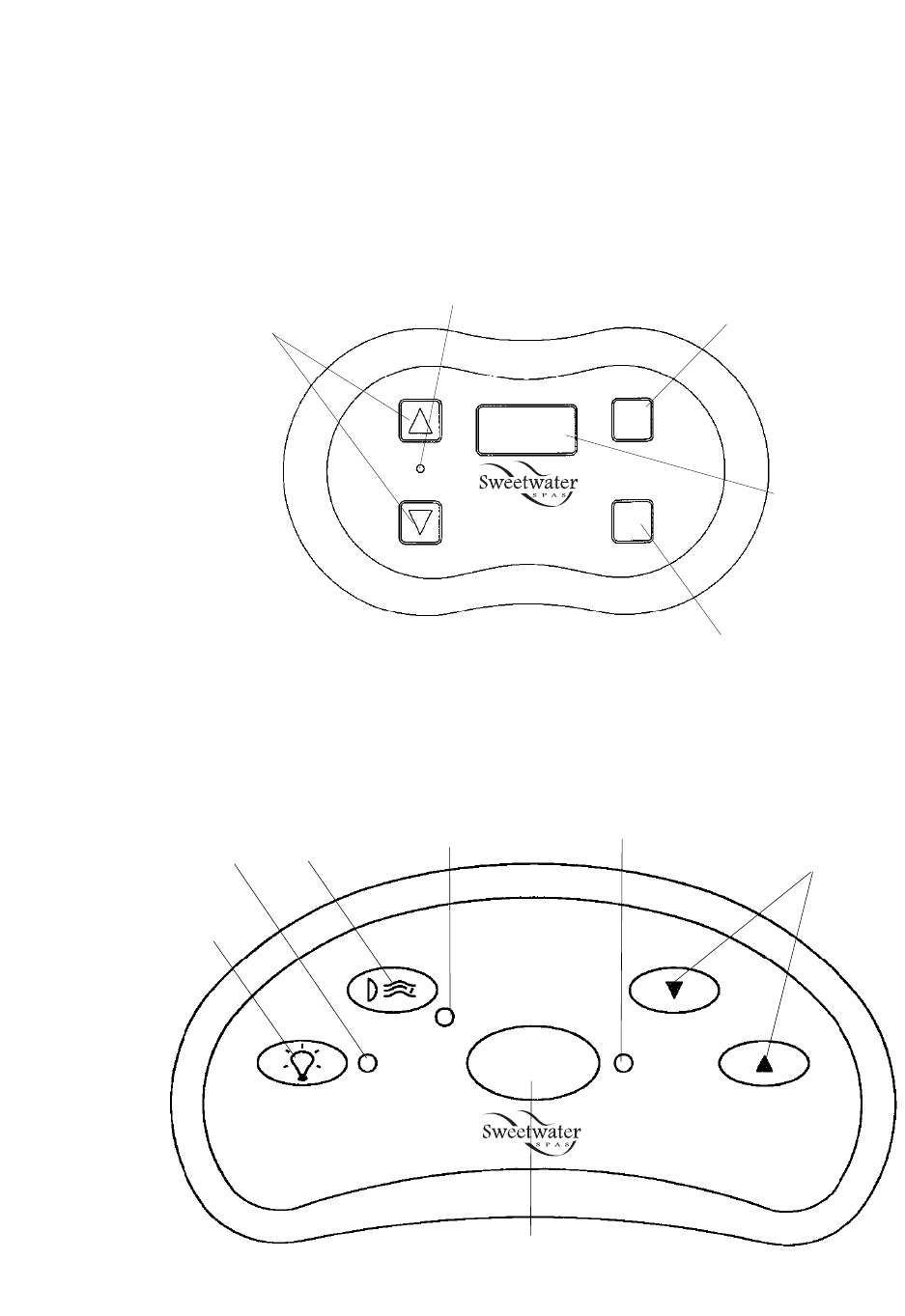
Page 16
Control Panels
Illustration No. 5
Bali
Digital Command Center
These buttons:
1. Display temperature setting.
2. Change temperature setting.
3. Perform other programming
functions.
Controls 2-speed pump.
Indicates
heater is on.
COOLER
LIGHT
JETS 1
WARMER
Light
indicator
Red LED display: can shown current water temperature,
set water temperature, error messages, and filter modes.
Controls
light.
Red LED display:
can show current
water tempera-
ture, set water
temperature, error
messages and
filter modes.
JETS
LIGHT
COOLER
WARMER
DIGITAL
COMMAND CENTER
HEAT
Illustration No. 6
Aruba and Cyprus
Digital Command Center
Controls
light
Controls
2-speed
pump
Pump
indicator
These buttons:
1. Display temperature setting.
2. Change temperature setting.
3. Perform other programming
functions.
Indicates
heater is on.










