User Manual
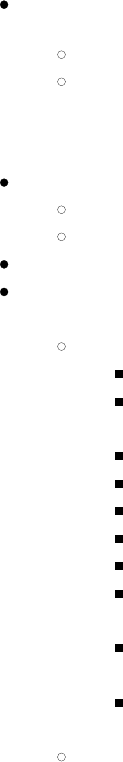
mode instead of infrastructure mode. In infrastructure mode, the radio associates to an AP. In ad hoc mode,
the radio associates to another client radio that is in ad hoc mode and has the same SSID and, if configured,
static WEP key.
When an administrator tries to create or edit a profile, SCU determines which radio is operating in the
device and populates the available Radio Mode values according to the radio type. Suppose a profile
created for an 802.11a/g card is loaded on a device with an 802.11g card. If a Radio Mode value of “A rates
only”, “ABG rates full”, or “BGA rates full” was set in the profile, then SCU displays a value of “BG rates
full”. If the administrator does not commit (save) any changes to the profile, then SCU leaves the profile,
including the Radio Mode, unchanged. If the administrator commits (saves) any changes to the profile,
however, then SCU saves the Radio Mode value as “BG rates full”.
802.11 Auth: 802.11 authentication type, used when associating to AP
Value: Open, shared-key, or LEAP (Network-EAP)
Default: Open
Here are the security settings available on the Profile window:
EAP type: Extensible Authentication Protocol type used for 802.1X authentication to AP
Value: None, LEAP, EAP-FAST, PEAP-MSCHAP, PEAP-GTC, EAP-TLS
Default: None
Credentials:
Authentication credentials for the selected EAP type -- See Section 3.3.2 EAP Credentials.
Encryption:
Type of encryption (and decryption) used to protect transmitted data -- For more information,
see Section 3.3.3 Encryption.
Value:
None: No encryption
Manual WEP: WEP with up to four static keys -- 40-bit or 128-bit in ASCII or hex -- defined
under WEP/PSK Keys
Auto WEP: WEP with key generated during EAP authentication
WPA-PSK: TKIP with PSK -- ASCII passphrase or hex PSK -- defined under WEP/PSK Keys
WPA-TKIP: TKIP with key generated during EAP authentication
WPA2-PSK: AES with PSK -- ASCII passphrase or hex PSK -- defined under WEP/PSK Keys
WPA2-AES: AES with key generated during EAP authentication
CCKM-TKIP: TKIP with key generated during EAP authentication and with Cisco key
management protocol for fast reauthentication
CKIP Manual: WEP with up to four static keys-- 40-bit or 128-bit in ASCII or hex -- defined
under WEP/PSK Keys, plus Cisco TKIP and/or Cisco MIC if configured on AP
CKIP Auto: WEP with key generated during EAP authentication, plus Cisco TKIP and/or
Cisco MIC if configured on AP
Default: None
3.3.1 Using Scan To Create a Profile
When you tap the Scan button on the Profile window, SCU opens a window that lists APs that are broadcasting
their SSIDs. Figure 3a below is an example of a Scan window:










