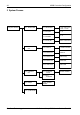User Manual
InfoStation 12-bay JBOD User's Guide - Rev. A00 StorCase Technology, Inc.
JBOD Controller Configuration 21
System Params Menu
NOTE: The InfoStation's terminal port settings must match the settings of the remote
terminal on the host.
2.1 Terminal Port
This function enables the user to set the Baud Rate, Stop Bit, Data Bit, and Parity parameters
for the terminal port to match those of the host.
2.1.1 Baud Rate
Select either 2400, 4800, 9600, 14400, 19200, 28800, 38400, 57600, or 115200 (default).
2.1.2 Stop Bit
Select either 1 (default) or 2.
2.1.3 Data Bit
Select either 7 or 8 (default).
2.1.4 Parity
Select either None (default), Odd, or Even.
2.2 UPS Port Set
This function enables the user to set the error message function.
2.2.1 UPS Interrupt
Select either Enable or Disable. Enable allows the InfoStation to display error messages.