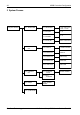User Manual
InfoStation 12-bay JBOD User's Guide - Rev. A00 StorCase Technology, Inc.
JBOD Controller Configuration 17
The Main Menu consists of four (4) categories, as shown in Table 3.
Table 3: Main Menu Options
Main Menu Options Functions
JBOD Params Set parameters for JBOD configuration
JBOD Info View disk and environmental information
System Params Set parameters for RS232 connection to terminal
Set/enable/disable password security
Clear/enable/disable audible beeper
NVRAM Save new configurations and restart JBOD controller
Main Menu
1 JBOD Info
2 System Params
3 NVRAM
0 JBOD Params
Configuring the JBOD Controller
If the InfoStation is connected to a PCI-based RAID controller or any RAID Head controller, there
is no need to configure the JBOD settings via the InfoStation JBOD controller. You can
configure the InfoStation via the RAID controller.
If the InfoStation is connected to a regular HBA, you will need to configure the JBOD settings
via the InfoStation JBOD controller.