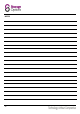Instruction Manual
25
CONNECT TO A COMPUTER
Scroll 7D can be connected to a computer running Microsoft Windows for file transfer via USB cable.
To connect to a computer:
1. Using a “micro USB” to “USB A” type USB cable, (not supplied), plug the “micro USB” connector into Scroll
7D’s USB socket, and plug the full-size “USB A” plug into an available USB socket on your computer.
2. Windows may present you with a “New Hardware Wizard”. Please click the “Cancel” option to close this.
3. Your device will be shown under Computer or My Computer as a Media Device under the Media Transfer
Protocol (MTP).
4. You will be able to copy files to and from this device as you would any other media device connected to your
PC by dragging and dropping them.
5. On a Mac computer you may need to use the Android File Transfer utility available at
http://www.android.com/filetransfer/
To disconnect from a computer:
1. Disconnect the USB cable.