Instruction Manual
Table Of Contents
- 1 Introduction
- 2 Guide to Using this Manual
- 3 Main Parts
- 4 Safety Symbols on the Product
- 5 IMPORTANT SAFETY INSTRUCTIONS
- 6 Maintenance, Repair and Storage
- 7 Before Starting Work
- 8 Charging the Backpack Battery
- 9 LED Diagnostics and Acoustic Signals
- 10 Turning the Bluetooth® Interface On and Off
- 11 Assembling the Backpack Battery
- 12 Adjusting the Backpack Battery
- 13 Connecting the Backpack Battery to the Power Tool
- 14 During Operation
- 15 After Finishing Work
- 16 USB Port
- 17 Transporting
- 18 Storing
- 19 Cleaning
- 20 Inspection and Maintenance
- 21 Troubleshooting Guide
- 22 Specifications
- 23 Replacement Parts and Equipment
- 24 Disposal
- 25 Limited Warranty
- 26 Trademarks
- 27 Addresses
- 1 Introducción
- 2 Acerca de este manual de instrucciones
- 3 Componentes importantes
- 4 Símbolos de seguridad en el producto
- 5 INSTRUCCIONES IMPORTANTES DE SEGURIDAD
- 6 Mantenimiento, reparación y almacenamiento
- 7 Antes de empezar a trabajar
- 8 Carga de la batería tipo mochila
- 9 Diagnóstico por LED y señales acústicas
- 10 Cómo activar y desactivar la interfaz de Bluetooth®
- 11 Armado de la batería tipo mochila
- 12 Ajuste de la batería tipo mochila
- 13 Conexión de la batería tipo mochila a la herramienta eléctrica
- 14 Durante el funcionamiento
- 15 Después de completar el trabajo
- 16 Puerto USB
- 17 Transporte
- 18 Almacenamiento
- 19 Limpieza
- 20 Inspección y mantenimiento
- 21 Guía de solución de problemas
- 22 Especificaciones
- 23 Piezas y equipos de repuesto
- 24 Eliminación
- 25 Garantía limitada
- 26 Marcas comerciales
- 27 Direcciones
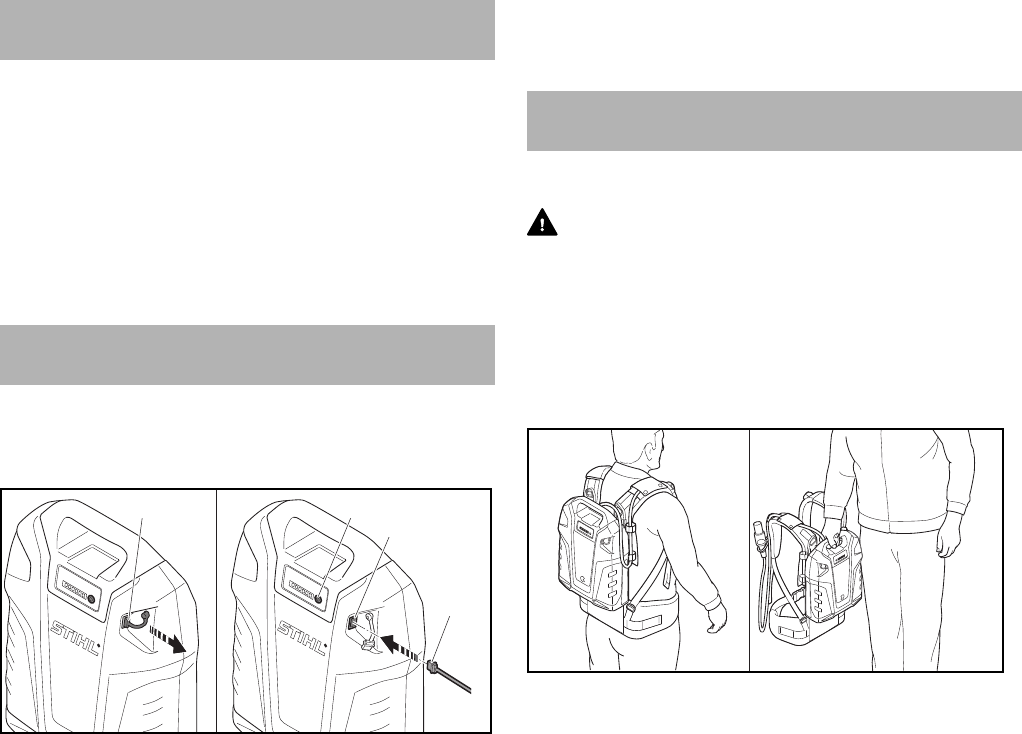
0458-820-8621-A
20
English
15 After Finishing Work
15.1 Preparing for Transportation or Storage
To prepare the battery for transportation or storage:
► Switch off the power tool as described in its instruction
manual.
► Disconnect the battery, @ 13.4.
► If the battery, battery harness, connecting cord or
AP Adapter become wet during operation, allow them to
dry separately and completely before charging or storing.
16.1 Charging a USB Device
To charge a USB device with the battery:
► Pull out the dust cap (1).
► Insert the USB plug in the battery's USB port (3).
► Press the button (4) on the battery.
The USB device is charging. If the USB device is not
charging, the charging current provided by the battery is
too low for the USB device, @ 22.1. The USB device
cannot be charged.
► Remove any USB device connected to the USB charging
port and insert the dust cap (1) in the USB port (3) before
attempting to operate the battery.
17.1 Backpack Battery
WARNING
To reduce the risk of a short circuit, which could lead to
electric shock, fire and explosion, never transport the battery
in a metal container or near metal objects (e.g., paper clips,
nails, coins, keys), @ 5.2.
When transporting an undamaged and properly functioning
battery:
► Disconnect the battery from the power tool.
► Carry the battery on your back or by the handle.
► Never transport the backpack battery in a metal or other
container that is capable of conducting electricity, or near
metal objects (e.g., paper clips, nails, coins, keys).
► If you are placing the battery in a container or transporting
it in a vehicle, secure it and its container against turnover,
impact and damage.
► Never sit or stand on the battery. Never place objects on
the battery or stack batteries on top of one another.
15 After Finishing Work
16 USB Port
4
3
1
2
0000-GXX-A277-A0
17 Transporting
0000-GXX-A278-A0










