Instruction Manual
Table Of Contents
- 1 Introduction
- 2 Guide to Using this Manual
- 3 Main Parts
- 4 Safety Symbols on the Product
- 5 IMPORTANT SAFETY INSTRUCTIONS
- 6 Maintenance, Repair and Storage
- 7 Before Starting Work
- 8 Charging the Backpack Battery
- 9 LED Diagnostics and Acoustic Signals
- 10 Turning the Bluetooth® Interface On and Off
- 11 Assembling the Backpack Battery
- 12 Adjusting the Backpack Battery
- 13 Connecting the Backpack Battery to the Power Tool
- 14 During Operation
- 15 After Finishing Work
- 16 USB Port
- 17 Transporting
- 18 Storing
- 19 Cleaning
- 20 Inspection and Maintenance
- 21 Troubleshooting Guide
- 22 Specifications
- 23 Replacement Parts and Equipment
- 24 Disposal
- 25 Limited Warranty
- 26 Trademarks
- 27 Addresses
- 1 Introducción
- 2 Acerca de este manual de instrucciones
- 3 Componentes importantes
- 4 Símbolos de seguridad en el producto
- 5 INSTRUCCIONES IMPORTANTES DE SEGURIDAD
- 6 Mantenimiento, reparación y almacenamiento
- 7 Antes de empezar a trabajar
- 8 Carga de la batería tipo mochila
- 9 Diagnóstico por LED y señales acústicas
- 10 Cómo activar y desactivar la interfaz de Bluetooth®
- 11 Armado de la batería tipo mochila
- 12 Ajuste de la batería tipo mochila
- 13 Conexión de la batería tipo mochila a la herramienta eléctrica
- 14 Durante el funcionamiento
- 15 Después de completar el trabajo
- 16 Puerto USB
- 17 Transporte
- 18 Almacenamiento
- 19 Limpieza
- 20 Inspección y mantenimiento
- 21 Guía de solución de problemas
- 22 Especificaciones
- 23 Piezas y equipos de repuesto
- 24 Eliminación
- 25 Garantía limitada
- 26 Marcas comerciales
- 27 Direcciones
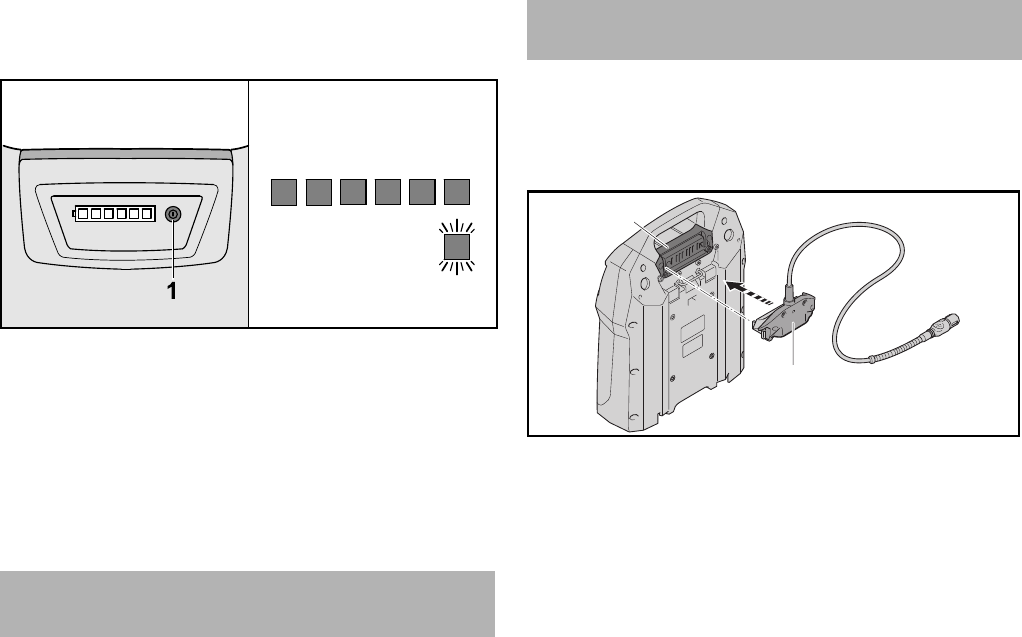
0458-820-8621-A
13
English
10 Turning the Bluetooth® Interface On and Off
For troubleshooting information, @ 21. For more
information about transporting a malfunctioning battery, see
@ 17.
9.3 Charge Status
The LEDs and acoustic signals on the battery also indicate
the battery's state of charge.
To determine the battery's state of charge:
► Press the button (1) on the backpack battery.
A single short beep will be emitted. The LEDs on the battery
will glow or flash green for about 5 seconds and indicate the
state of charge (see illustration).
For example:
If six green LEDs glow continuously: full charge.
If one green LED is flashing and six long beeps are emitted:
less than 20 % charge.
10.1 Turning the Bluetooth
®
Interface On
► Press and hold the button for about 3 seconds.
If the first LED on the right side glows blue for about
3 seconds and three short beeps are emitted, the battery's
Bluetooth
®
interface is on.
10.2 Turning the Bluetooth
®
Interface Off
► Press and hold the button for about 3 seconds.
If the first LED on the right side flashes blue six times and
three short beeps are emitted, the Bluetooth
®
interface is
off.
11.1 Attaching the Connecting Cord to the Battery
To attach the connecting cord:
► Unplug the battery from the power tool.
► Insert the plug (1) in the battery's socket (2) with the
connecting cord facing up.
10 Turning the Bluetooth® Interface On
and Off
0000-GXX-2673-A0
100 % 0 %
11 Assembling the Backpack Battery
1
2
0000-GXX-9359-A0










