Instruction Manual
Table Of Contents
- 2000 SERIES
- BP2042&BP2062 GRANULATORS
- COPYRIGHT 2006 ALL RIGHTS RESERVED PART NO. CI044120
- TABLE OF CONTENTS
- TABLE OF CONTENTS
- TABLE OF CONTENTS
- TABLE OF CONTENTS
- TABLE OF CONTENTS
- TABLE OF CONTENTS
- TOPIC/SECTION PAGE
- Cutting chamber access …………...…………………………………………..6-7
- Knife sharpening..………….…………………………………………………...6-9
- SECTION 7-TROUBLESHOOTING
- Overview………………………...……….……………………………….….…….7-1
- Test equipment
- Locating trouble
- Troubleshooting chart
- Processing faults..…………………………………………………………..………7-2
- Mechanical faults ………………………………………………………………….7-3
- Electrical faults…………………………………………………………………….7-4
- SECTI0N 8 -PARTS LISTS AND DRAWINGS
- INTRODUCTION
- MACHINE PARTS AND CONTROLS
- MACHINE PARTS AND CONTROLS
- MACHINE PARTS AND CONTROLS
- INSTALLATION
- INSTALLATION
- INSTALLATION
- INSTALLATION
- INSTALLATION
- INSTALLATION
- INSTALLATION
- SETTINGS AND ADJUSTMENTS
- SETTINGS AND ADJUSTMENTS
- SETTINGS AND ADJUSTMENTS
- SETTINGS AND ADJUSTMENTS
- SETTINGS AND ADJUSTMENTS
- SETTINGS AND ADJUSTMENTS
- SETTINGS AND ADJUSTMENTS
- SETTINGS AND ADJUSTMENTS
- SETTINGS AND ADJUSTMENTS
- SETTINGS AND ADJUSTMENTS
- SETTINGS AND ADJUSTMENTS
- SETTINGS AND ADJUSTMENTS
- SETTINGS AND ADJUSTMENTS
- SETTINGS AND ADJUSTMENTS
- SETTINGS AND ADJUSTMENTS
- SETTINGS AND ADJUSTMENTS
- SETTINGS AND ADJUSTMENTS
- SETTINGS AND ADJUSTMENTS
- SETTINGS AND ADJUSTMENTS
- SETTINGS AND ADJUSTMENTS
- OPERATION
- OPERATION
- OPERATION
- OPERATION
- MAINTENANCE
- MAINTENANCE
- MAINTENANCE
- MAINTENANCE
- MAINTENANCE
- MAINTENANCE
- MAINTENANCE
- MAINTENANCE
- MAINTENANCE
- MAINTENANCE
- MAINTENANCE
- MAINTENANCE
- TROUBLESHOOTING
- TROUBLESHOOTING
- TROUBLESHOOTING
- PARTS LIST AND DRAWINGS
- PARTS LIST AND DRAWINGS
- Rotor Positioning/Locking Assembly Drawing No.CI044115
- GA Non Sound Enclosed STERLING Drawing No.CI044063
- GA Non Sound Enclosed Hyd Opening STERLING Drawing No.CI044063-1
- GA Non Sound Enclosed Conveyor Feed STERLING Drawing No.CI044122
- Regrind Chart 10 Series – Steep Angle STERLING Drawing No.CI044141
- COPYRIGHT 2006 ALL RIGHTS RESERVED PART NO. CI044120
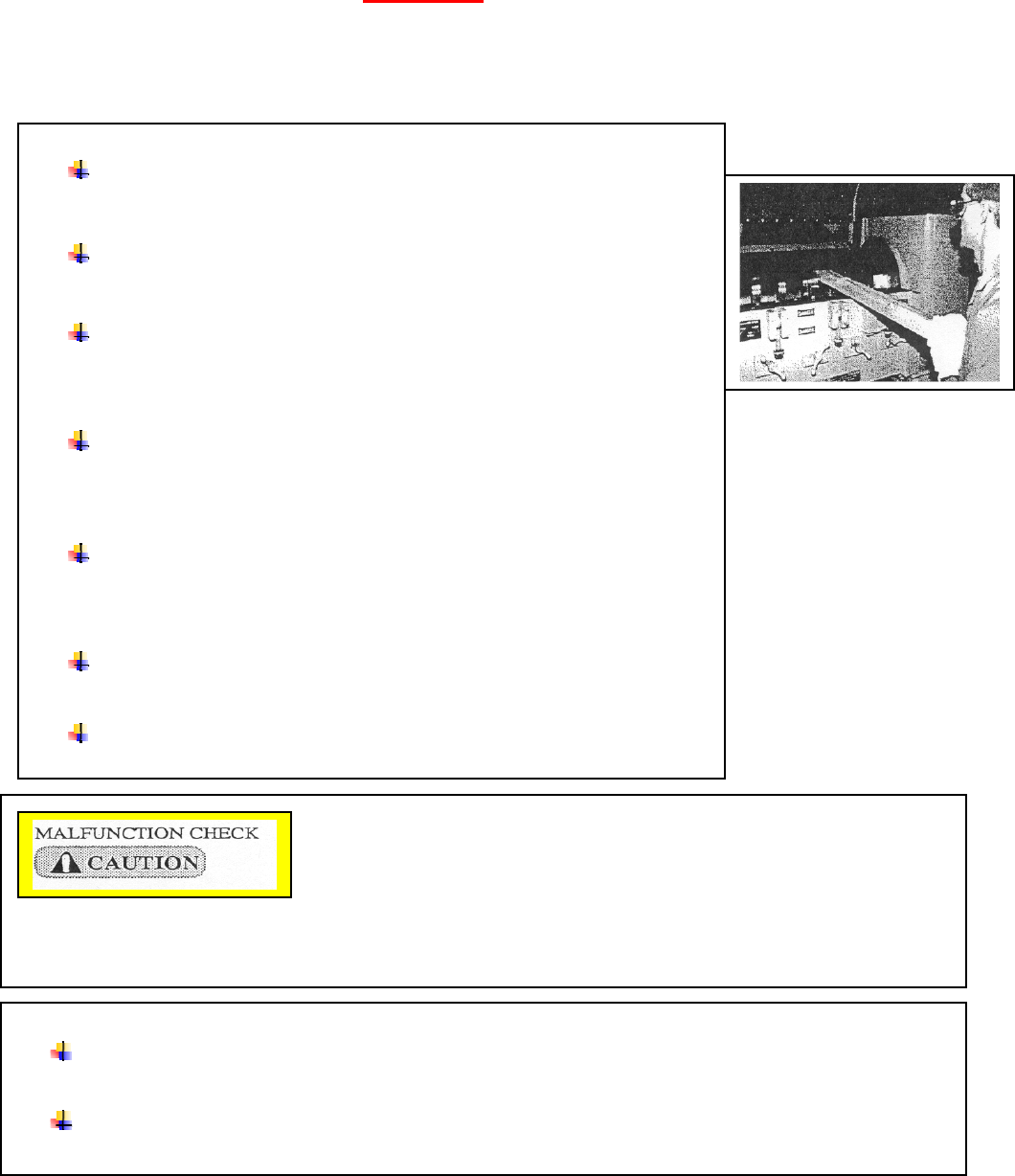
REVISION 9/04 BJF
20
SAFETY
SECTION 1-11
Safely Cleaning A Jam
C
C
L
L
E
E
A
A
R
R
T
T
H
H
E
E
J
J
A
A
M
M
A leather mallet and block of wood of sufficient length to keep hands
away from the path of the knives can be used if required.
Use the block of wood to exert force on the rotor, usually in the
direction opposite normal rotation.
Make sure you have secure footing on a clean floor and keep your body
well braced while prying on the rotor. Guard against loss of balance should
the jammed condition suddenly come free.
Use pliers to remove material from the cutting chamber, keep in
mind that the removal of material may cause rotation of the rotor and
rotor knives.
If prying on the rotor is unsuccessful, remove the bed knife and the
rotor knife at the jam. For information about bed knives, refer to Section 4,
Settings and Adjustments.
Close the screen cradle per instructions in Section 6 entitled Screen
Replacement
Close the cutting chamber per instructions in Section 6 Cutting
Chamber Access.
A malfunction of the machine, such as a jam, may cause undue strain or damage to any part. Do not restart the
machine after such a malfunction without checking to see whether damage was done or whether settings were
changed by the malfunction.
RESTART THE GRANULATOR
If necessary to replace the fuses, call an electrician to do it. UNLOCK AND TURN ON the main
power.
Remove the OUT OF SERVICE tag, start the granulator by depressing the start pushbutton on the
electrical cabinet.










