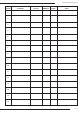Manual
B-500-MTRX-230 Installation Manual
Pg. 22
© 2013 Binary
™
9. AdvancedSetupUsingtheCongurationUtility
10. Firmware Update
There are several setup options available that can only be modied using the matrix switcher Conguration Utility.
Theseitemsaredefaultedtothemostcommonsettingsthatshouldworkinmostinstallations.
TheCongurationUtilityandmanualareavailablefordownloadontheSupportTaboftheB-500-MTRX-230product
pageatwww.SnapAV.com.DownloadandruntheUtilitytogainaccesstothesesettingsconnectingtothematrixand
clicking“OtherSettings.”
Binary may occasionally release new rmware for the B-500-MTRX-230 to address new standards and technology.
Itwillneverbenecessarytoperformanupdatetoanexisting,correctlyfunctioningsystem,butduringinstallationor
service,itisrecommendedtochecktheinstalledversiontobesureitisthenewestavailable.
Forfullupdateinstructions,seethesectiontitled,“FirmwareUpdate”intheCongurationUtilitymanual.Newrmware,
theCongurationUtility,andtheCongurationutilitymanualareavailablefordownloadontheSupportTaboftheB-500-
MTRX-230productpageatwww.SnapAV.com.
9.1. IR Source Routing
9.2. IR Front Panel IR Enable
9.4. Front Panel Power Button Active
9.3. Matrix Control from Room Enable
TheIRSourceRoutingfeatureallowsdiscretecontrolofthesourceselectedfromanyconnectedHDBaseToutputusing
anIRreceiverpluggedintotheB-500-RX-230-IR.Thissettingisonlyrelevantwhenusingin-roomIRremotestocontrol
sourcesconnectedtothematrixswitcher.WhensettoYes,thematrixwillroutecommandsfromtheHDBaseTReceiver
totheIROutputtoSourceportthatmatchesthesourceinputnumbercurrentlyselectedonthatoutput.
WhensettoNo,commandswillbesentonlyoutoftheIROutputtoSourceportthatmatchestheHDBaseTReceiver
numberfromwhichitoriginated.
ThissettingcontrolstheoperationofthefrontpanelIRreceiverbuiltintotheB-500-MTRX-230.Thisshouldbedisabled
ifusingtheSYSTEMIRINporttocontrolthematrixswitcherviaIR,orifthematrixswitcherismissingorreceivingextra
commandsduringuse(strayIRinterferingwiththeport).
TheFrontPanelPowerButtoncanbedisabledifdesired.Disablethebuttonwhenthematrixswitcherisprogrammed
tobeonatalltimesorinjobswhereturningoffthematrixfromtheswitchercancauseissueswithcontrol.
TheMatrixControlfromRoomEnableoptionallowsMatrixControlIRcommandstobesentfromtheroomasifasource
werebeingcontrolled.Turnthisoptionoffifthematrixswitcherisbeingcontrolledbyanyothermethodthanin-roomIR.
Note: To use Matrix Control from Room, it is recommended to program a universal remote control with discrete
commands for matrix control to keep in each zone, rather than using the included IR remote or commands learned from
it. Go to the Support Tab of the B-500-MTRX-230 product page at www.SnapAV.com to see and download the available
IR codes and drivers for IR remote programming.
Default Setting: Yes
Default Setting: Yes
Default Setting: Yes
Default Setting: Yes