User Guide
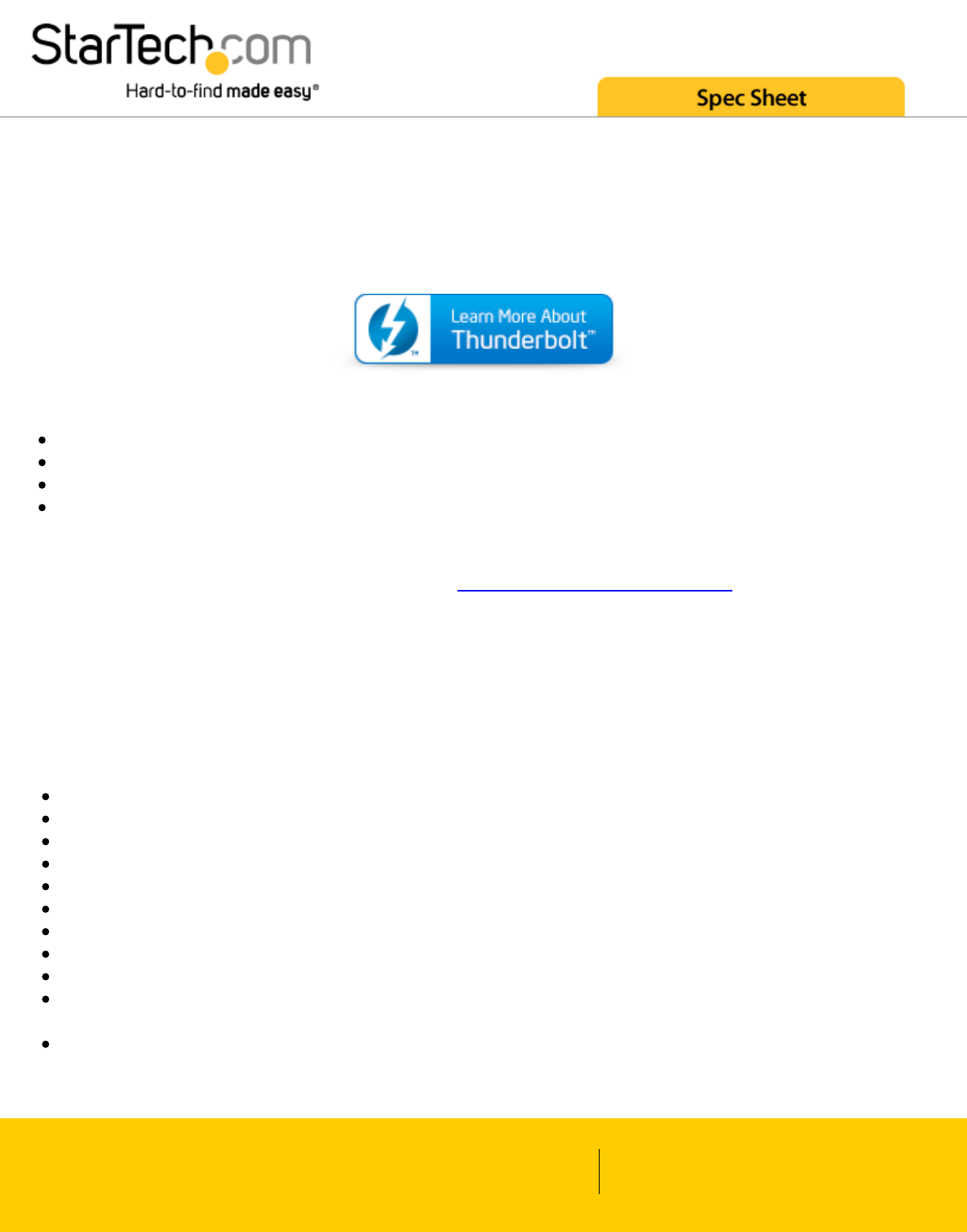
This adapter helps to keep your system running at peak performance. Unlike USB external video solutions,
Thunderbolt 3 lets you run Ultra HD 4K resolution at 60Hz on both displays without draining system resources.
Because it’s backward compatible with your high-definition 1080p displays, this is a great accessory for home,
office or other desktop workspace applications.
The TB32DP2 is backed by a 2-year StarTech.com warranty and free lifetime technical support.
Your computer’s Thunderbolt 3 ports might not function properly until you update one or more of the following on your computer:
BIOS
Thunderbolt firmware
Thunderbolt 3 controller drivers
Thunderbolt 3 software
The required updates will vary depending on your computer.
For an up-to-date list of affected computers and instructions, visit http://thunderbolttechnology.net/updates. If your manufacturer isn’t listed
on the Thunderbolt website, contact your manufacturer.
Note: If you're using a video adapter to connect this device to a monitor other than DisplayPort, such as HDMI or VGA, an active video
adapter is required.
Applications
Connect your computer to two 4K monitors
Use your Thunderbolt 3 computer to connect to a 5K display
Design high-resolution, graphic-intensive content, such as CAD drawings and Photoshop graphic images
Create and Edit 4K video while using resource intensive software
Multitask by previewing your raw output content on a second 4K display
Connect to different systems with 4K or 1080p displays for hot desking in BYOD office applications
Use one screen for reference data such as websites, while composing 4K content on your other screen
Span a spreadsheet or worksheet across multiple displays to avoid side-scrolling
Use your Thunderbolt 3 computer to connect to a 5K display
Access panoramic views that are built into software applications, while viewing helpful tutorial content on
your laptop monitor
Connect your Dell XPS or Dell Precision to two external DP monitors
www.startech.com
1 800 265 1844






