Manual
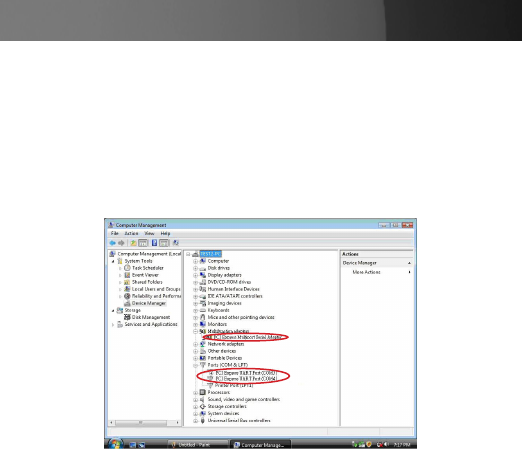
Instruction Manual
6
To verify successful installation on Windows Vista:
From the main desktop, right-click on “Computer”, then select Manage. 1.
In the new Computer Management window, select “Device Manager”
from the left window panel.
Double-click on both “Ports (COM & LPT)” and “Multifunction Adapters”. 2.
The Serial Adapter board and additional serial ports (COM ports)
should be displayed when successfully installed. The port is ready to
be connected to new device(s).










