Manual
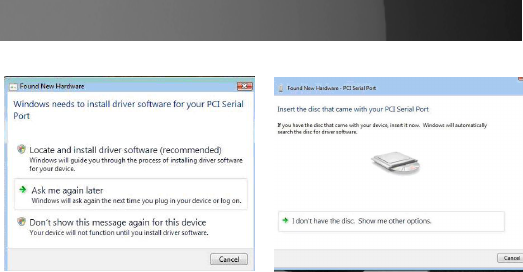
Instruction Manual
5
Windows Vista Driver Installation
At the Found New Hardware prompt, click on “Locate and install driver 1.
software (recommended).”
When prompted, insert the disc included with your Serial Card and 2.
then click “Next.”
A notification will appear informing you that Windows has encountered 3.
a problem installing the driver software for your device. Click “close” to
continue.
When another Found New Hardware prompt appears, install the 4.
software from the disc included with your Serial Card and then click
“Next.”
A notification will appear informing you that Windows has encountered 5.
a problem installing the driver software for your device. Click “close” to
continue.










