Manual
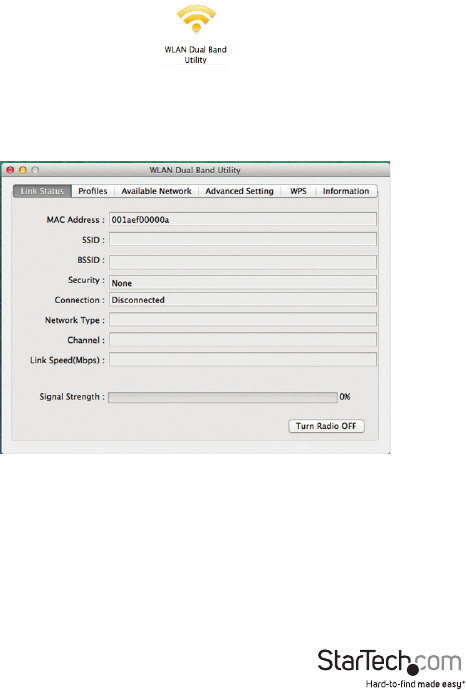
Instruction Manual
5
Mac OS
Open the WLAN Dual Band Utility from the Applications folder. The following sections
outline the tabs in the utility and what they contain. Use the Available Network tab to
connect to a wireless network within range of the adapter.
Link Status Tab
Displays information related to the currently connected network.
Signal Strength – Strength of the link between the adapter and the connected AP.
Radio O – Disable the wireless radio.
Proles Tab
Add, Remove, Edit, Duplicate or Set Default wireless proles.










