Manual
Table Of Contents
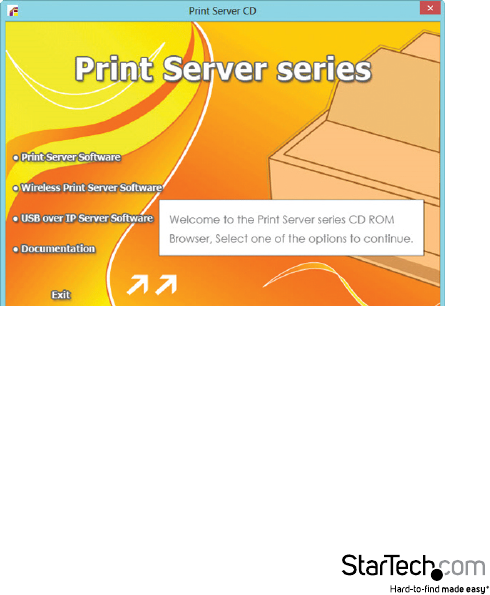
Instruction Manual
5
Software Installation
For full operating instructions and specications, please visit www.startech.com/
PM1115P2
Windows
1. To enable network communication with print server, your computer must have a
proper IP address, e.g. 192.168.0.100 (the print server’s default IP is 192.168.0.10)
2. Insert the setup CD into your CD/DVD drive.
3. Select Setup Wizard from the Autoplay menu. If Autoplay is disabled on your
system, browse to your CD/DVD drive and run the application.
Note: The setup CD will install the print server driver, PSAdmin and Setup Wizard
into your computer. The default installation directory will be C:\Program les\
Network Print Monitor
4. Click Next on the following screen and the wizard will automatically discover the
print server. At this point of the install, you may Windows Firewall message, click
Allow Access if prompted.










