Quick Start Guide
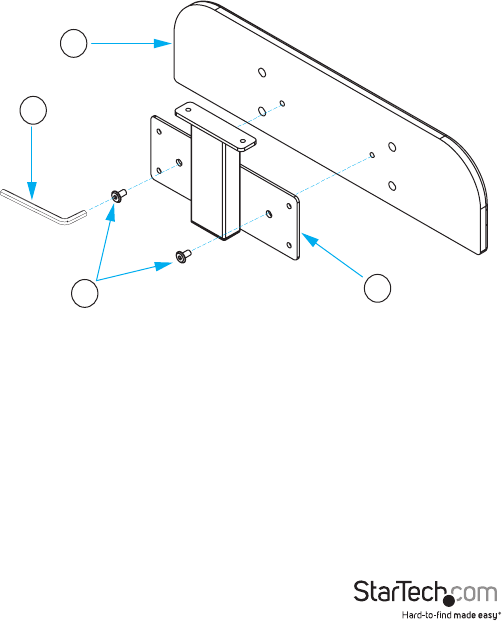
Instruction manual
6
Attach the keyboard tray backing to the mounting pillar
1. Line up the single hole on each side of the mounting pillar (7) with the
corresponding holes on the keyboard tray backing (4).
2. Use the M4*55 Allen wrench (13) to insert two M6*12 screws (15) into the mounting
pillar (7) and then the keyboard tray backing (4).
3. Turn the Allen wrench clockwise to tighten the screws.
15
7
13
4










