Quick Start Guide
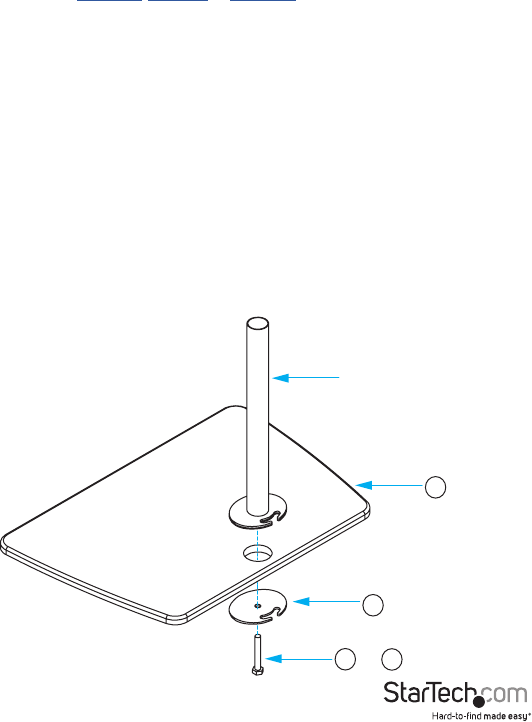
Instruction manual
13
Attach a monitor stand
StarTech.com oers several optional accessories that you can use with the ARMSTS,
including the ARMDUAL, ARMSLIM, or ARMPIVOT. To attach the optional accessories,
complete the following steps:
1. If the accessory is congured for a desk mount, it needs to be recongured
for a grommet mount. For detailed instructions on how to do this, see the
documentation that came with your product.
2. Position the accessory over the grommet on the ARMSTS workstation (5).
3. Depending on the size of the monitor stand pole, thread the M10*50 bolt (18) or the
#3/8 - 16 x 50 mm bolt (19) through the clamp plate (10).
4. Holding the accessory upright, thread the bolt through the grommet and into the
accessory.
5. Turn the bolt clockwise to tighten it.
Warning! If you add a dual arm monitor stand to the ARMSTS, make sure that you
don’t extend the monitors beyond the edge of the top plate. If you exceed the product
weight limit or extend the monitors passed the desk surface, you will create a tipping
hazard. Make sure that you install the dual arm monitor when the ARMSTS is lowered,
distribute the weight evenly, and don’t extend the monitors beyond the edge of the
adjustable desk surface.
18
10
19
5
or
Accessory










