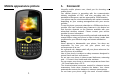User's Manual
17
messages in the inbox folder. If the capacity of new messages
is beyond the capacity of the inbox, the information will be lost
and incomplete.
In message list, press the OK key to read the selected
message, press the Left soft key [Options] to make the
following menu:
-View: view the current message
-Reply: Reply SMS to the message sender directly.
-Delete: Delete the messages.
-Copy to phone: copy the selected message to phone
- Move to phone: move the selected message to phone
- Delete all: delete all messages in inbox.
- Copy all: copy all messages from SIM to phone or from
phone to SIM.
- Move all: move all messages from SIM to phone or from
phone to SIM.
- Mark several: mark one messages or more messages to
delete.
Outbox
Not send \send Failed\sent message will save in the outbox, ,
the operation is the same with inbox.
Settings
Profile settings: You can choose either of two modes, custom
different parameters, including the model name, short message
center number, Validity period and Message type.
Common settings
Delivery report: Open the function, after a successful send text
messages, the system will return to report.
Reply path: If the network allows, open the function, the
recipient receives a text message, the system will send a
confirmation message.
Save sent message: open the function, After the success of
SMS will be automatically saved in the Outbox.
Memory status
18
can view the memory storage status.
Voice mail
When you can not answer the phone, automatically incoming
calls to voice mail number, you can let the other party to your
message, a message stored in the network's voice mail system,
and afterwards, you can access the voice mail system to listen
to a message.
Into the voice mail sub-menu, you can see the current voice
message (up to the establishment of two voice mail)
Voice mail function needs the support of network operator, you
may need to subscribe to the service. For details, please
contact with the operator.
Broadcast messages
Broadcast message is sent by network operators, public
information, this function needs the network operator support,
please contact the network operator. Using the cell broadcast
service, you can receive from the network operator information
on various topics, such as weather, taxis, hospitals and so on.
For information on available topics, please consult your local
network operator.