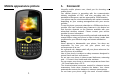User's Manual
15
available, from 2 to 9), press the OK key and select ‘Edit’, scroll
to the desired number to set as speed dial number for the key
and press the OK key.
When a number is set as speed dial and the function is enabled,
you can simply press and hold the corresponding numeric key
to the number for instant and automatic dialing.
Owner number: Save and view up to 2 own numbers (with
name)
Preferred storage: you can set preferred storage location, if
you select SIM, add the new contact will directly save in the
SIM, if you select phone, add the new contact will directly save
in the phone.
Memory status: View the service condition of the SIM card and
phone’s phone book. The capacity of SIM card depends on
different SIM card.
Copy all contacts: You can select ‘SIM to phone, phone to
SIM’ option to copy the phone book you want.
Move all contacts: You can select ‘SIM to phone, phone to
SIM’ option to move the phone book you want.
Delete all contacts: Select to delete the contacts from SIM or
the phone memory and you must input the phone password.
Add new contact
This menu allows you to add the new record to the SIM card or
the Phone. Enter the phone number directly in standby mode,
then press the OK key to save the phone number in the SIM
card or the Phone.
First you need to select storage: To SIM or To Phone.
To SIM: New records added to the SIM, each name can only be
stored under a number.
To Phone: you can input name, number and set caller
ring-tone. This Records stored in your phone,.
16
5. Messages
Message service is a network dependent function, which allows
you to send, receive and edit all kinds of messages. Please
contact the network operator for more details.
Write message
Edit a new message, save or send it to the recipient.
Note:
To send SMS, you need to set the correct SMS service
center number which can be obtained from network
provider.
While editing, press the
key to change input method, a text
message can be up to 612 characters in length.
Press the OK Key, into add recipient interface, you can enter
number and add from phonebook and call logs, you can add
one number or more number, press the Left Soft key [Options]
to select options when editing:
- Send: Enter the destination number is sent, or press OK into
the address book to find the necessary records, you can select
the type of SIM card, confirmed, you can send
- Edit: you can edit recipient number.
- Save: Save the edited message to the outbox
Inbox
Received SMS/MMS messages can be stored either in phone
or in SIM1/SIM2 memory, and are accessed here.
When you have received a message, the tones or vibration to
alert you and message mark will also be shown on the screen.
Press the Left soft key [Read] or the OK key to read the new
message, press the Right soft key [Back] to return, and you can
also access the inbox to read the new message.
If the message memory is full, the indication “Memory full” and
the message icon will be shown on the screen and flashed.
Before you can receive new messages, delete some of your old