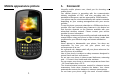User's Manual
11
3. Call function
Dialing telephone
In standby mode, press the corresponding numeric keys to
enter the phone number that you want to dial, including
necessary area codes. Press the Clear key
to delete
erroneous inputs; if inserted one GSM SIM card, press the
Call/Answer key to make a call when done to connect. If
inserted two GSM SIM card, press the call/answer key 1 use
the SIM1 to dial, press the Call/answer 2 use the SIM2 to dial.
1. Dialing Fixed/Land Line Extensions: You cannot directly get
through some fixed line extensions, and need to dial the
telephone exchange or trunk line first and then press [P] key to
switch until “P” appears on the screen. And then dial the
extension.
2. Making an International Call: To make an international call,
press the + key and number.
3. Dialing from Phonebook: Enter the Phonebook via the menu
to enter the phonebook list, use the Up/Down Navigator keys to
scroll to the desired contact, or press the first letter of the name
of the desired contact as saved in your phonebook for quick
access to names beginning with the letter then scroll to the
desired one.
4. Dialing from Call history: Enter the Call center (press the
Call/Answer key from standby or via the menu), use the
Up/Down navigator keys to scroll to the desired contact.
Receiving telephone
When there is an incoming call, the phone will give
corresponding alert, if your network supports caller ID, the
screen will display caller’s name or number (depending on
whether there is information of the caller in your phonebook).
1. Press the green key or press the Left soft key and confirm
[Answer] to answer the incoming call.
2. If function of [Settings /call setting/Advanced setting/ Answer
12
mode] is selected as [Any-key], press the any key to answer
the incoming call except the Right soft key or the Red key.
3. If you do not want to answer an incoming call, press the Red
key or the Right soft key [Reject] to reject it.
You can also press the Red key to end a call.
4. During a call, you can press the Up/Down navigator key to
adjust receiver volume.
call in the menu
During a call, press the right soft key can also open / close the
hands-free function, press the left soft-key into the options:
- Swap*: Is maintained in the current call and switch between
calls
- Conference*:Into the multi-party conference call, you can
follow the prompts to answer the waiting call, to add
multi-session conference call will be maintained; and the party
conference in private conversation, the call to keep all other
parties; the parties to keep the party; the end of the current
Calls and all calls remain.
- Hold/Retrieve single call*: The current call on hold or
resume the call
- End single call*: end off the current call.
- End all calls*:end off the current call and the hold call
- Transfer*: the function need network support.
- New call: enter the dial-up interfaces.
- Phonebook: enter the phonebook list of interfaces.
- Messages: access to the message menu.
- Call history: access to call history list.
- Sound recorder: record the current call.
Note:
Recording of the call, in some countries is illegal.
Therefore, when you talk to Recording, should seek prior
approval from the other party's consent.
- Mute: mute on or off, open the case in the quiet do not send
local voice.