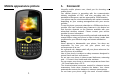User's Manual
9
Install SIM card
This phone supports two GSM SIM cards. Find SIM card’s
groove in the back of the phone and slide it completely
there. During installation, please make sure the chip is
facing downwards and pay attention to slot direction.
Note:
1. Keep SIM card out of children’s touch.
2. Any abrasion or folding could easily damage SIM
card, so please be extremely careful when you insert,
Remove and preserve it.
3. Please make sure that you have cut off the power
supply and have taken out battery before you remove
SIM card.
Install T-flash card
1. First switch off the phone and remove the battery.
2. T card metal piece down, in accordance with the direction of
the logo on the cover of the phone, T-Flash card inserted in the
slot
Note:
1.To avoid damaging memory card, please do not plug
memory card fast or frequently.
2. Please regularly backup information in the cards on
other equipment when you use Cards like T-flash!
Improper use or other uncertain factors may cause the
damage or loss to the content in the cards.
Installing Battery
Align the battery chip with the metallic salient point in battery jar,
insert the battery until it is inserted into the battery jar. Slide
battery cover into back of the phone until it is locked.
Battery Charging
insert one end of the charger, i.e., the charging plug into
attachment mode and the other end into electrical outlet,
Screen will display the charging sign. After charging is finished,
just pull out the plug.
10
Note:
1. Please use the standard battery and charger, or may
explode.
2. If the battery is completely discharged, the battery
icon should be in charge after 2 to 3 minutes to appear.
Generally based on the current state of the phone (if
boot, call, etc.) of different charging time for 2 to 5
hours.
3. Please use the charger, charging as much as
possible to avoid using USB cable.
4. To ensure optimal battery performance, the
completion of two to three times the battery charge and
discharge cycles. Several new battery initial charge,
please charge more than 10 hours straight.
Switching on/off
Long press the Red key to switch your phone on or off.
1. If there is no SIM card, SIM card is defective, or SIM card
contact is loose, you will be prompt with a warning after
powering on, shut down and check your SIM and its installation.
2. If inserted one GSM SIM card only into the phone,
meanwhile phone code and PIN code is turn on. When
switched on, after entering the PIN code and phone code, the
phone enter the standby mode by the current SIM.
3. If inserted two GSM SIM cards, meanwhile phone code,
PIN1 code and PIN2 code are all turned on. When switched on,
you will be prompted to enter the code one by one. After
switched on, the phone will automatically search the network.
4. If the phone detected authorized network, the screen will
display network name and signal strength; If there is no
authorized network is found , the phone can only make
emergency calls or use non-communications features.