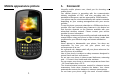User's Manual
19
6. Call log
This phone can record all received, dialed and missed calls as
well as their call time. Only when related function is supported
by network and phone is switched on and in network service
area, it can record the answered and missed calls. Call records
may be accessed by pressing the Green key from standby or
accessing through the menu.
Access the Call Center menu using the normal menu path, the
submenus are as follow:
In the call history list, press the left/right navigation key, switch
to Display list of all /dialed/missed/received calls.
Once on the call records list, press the Green key to make a
call; press the OK key to view the details of current call record;
press the left soft key to make the following options:
- View: View the details of current call record.
- Call: call current record.
- Send text message: send SMS to the select number
- Edit before call: Edit number before the call history
- Delete: Delete the current call record.
- Delete all: Delete all call records.
20
7. Settings
Date and time
Set date and time: Under this you can set the phone to the
current date and time. The phone allows you to set the date
range of calendar 2000 to 2030.
format: Under this you can set the time and date display format
Time zone update: you can on or off the auto update time
accord time zone.
Display
Wallpaper: The standby interface is used to set the background
wallpaper.
You can choose from the built-in wallpaper can also be selected
from File Manager image file.
LCD backlight: you can select LCD backlight time.
Brightness: you can select brightness level.
Phone settings
Language: Under this you can choose the language provided
by the phone
Shortcuts:. Under the dedicated key, You can change
navigation keys function corresponding to the shortcut in the
idle screen; under the my shortcuts, you can set shortcuts list.
Auto keypad lock: Under this you can set on or off the keyboard
lock keyboard lock feature. set on, it will be automatically
locked, then you can long press the * key to unlock.
input method settings: You can set input language and input
method.
Call settings
- SIM call settings
Call waiting:
You can choose to Activate, Deactivate or Query status of this
feature.
Activate this feature, if you call any other incoming call, the
phone beeps, and the screen will display the caller number or