User Manual
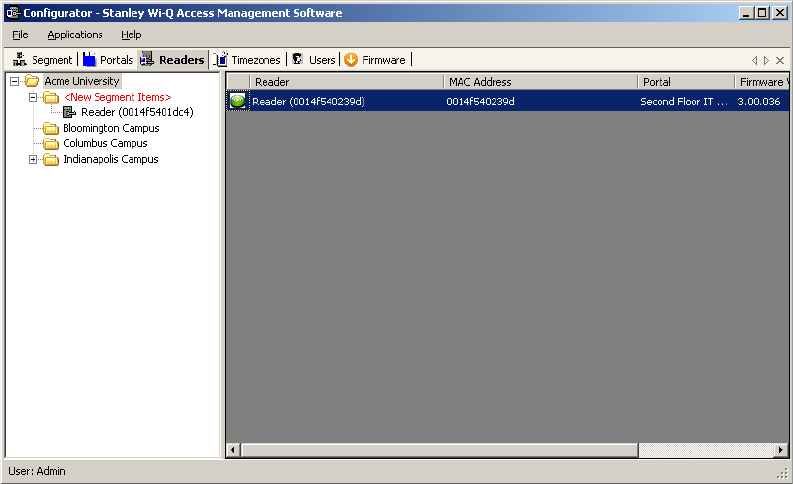
89
Adding Controllers to the Segment Tree
Within 10 to 15 seconds after you sign on a controller, it will appear in the Configu-
rator <New Segment Items> folder, viewable in the Readers tab. The folder will
appear in red to indicate that it has received new Controllers. See Figure 62.
Figure 62 <New Segment Items>
You can move new Controllers into sub-folders within the Segment Tree by drag-
ging them to the desired location. When all new Controllers have been assigned to
segment folders, the <New Segment Items> folder will be empty and the display
color will change from red to black. You can move segment sub-folders to differ-
ent locations in the tree and the Controllers within will move with them.
If you expand your segment by adding new Controllers, the new Controllers will
appear again in the red <New Segment Items> folder so that they can be assigned
a location in the Segment Tree.
When you first configure a Controller, you will have the option to configure a new
Controller or copy parameters from one that has already been configured.










