User Manual
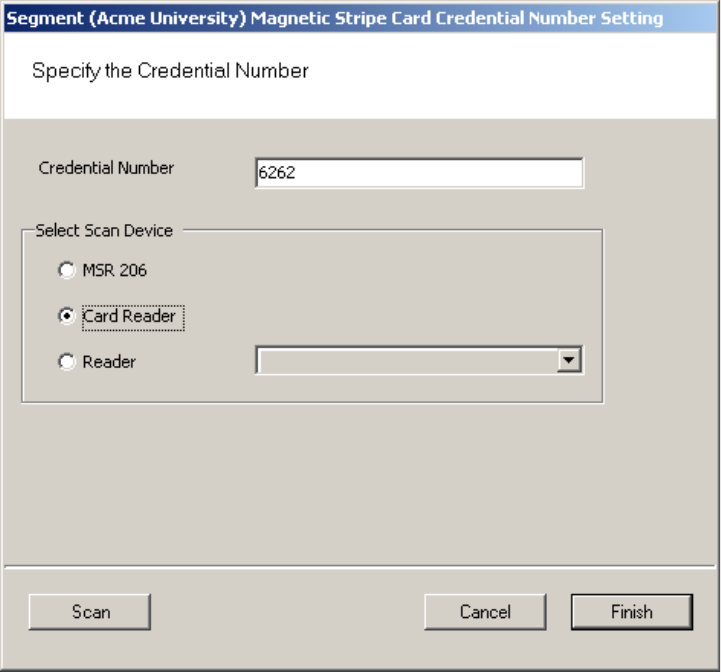
87
4 Select the card type from the drop-down list, in this case, Magnetic Card. The
Segment (Magnetic) Card Credential Number Setting dialog box opens.
Figure 61 MAG Card Settings
5 You can enter the card’s 16-digit credential number manually; or, you can scan
the card at a local scanning wedge, or select a reader where the card will be
scanned.
To Scan a card locally, select Card Reader and Select Scan. You will have about
30 seconds from the time you select Scan to actually scan the card through a
reader.
To Scan at a reader, select Reader and select the reader from the drop-down
list to scan at from the drop-down list, then select Scan. You will have about
30 seconds from the time you select Scan to actually scan the card through a
reader (this option is available only if the reader has been signed on).
6 Select Finish to save your settings and return to the Segment Credentials Setup
dialog box, or Cancel if you decide not to create the number. The number ap-
pears in the Credential Number category and the card is now registered. If you
will use a Prox card, see the following additional steps to complete registra-
tion.










