User Manual
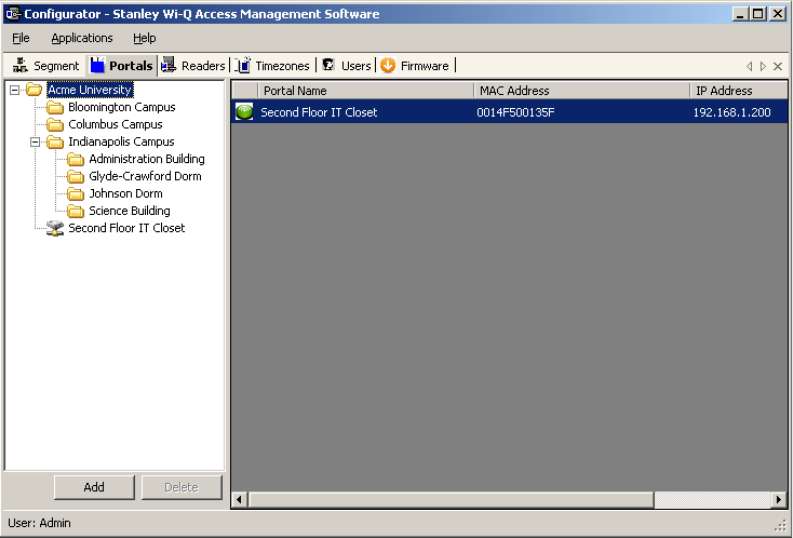
81
Figure 55 Folders and Sub-Folders in the Segment Tree
Moving Portal Gateways within the Segment Tree
Once you have created the Segment Tree with folders and sub-folders, you can
move Portal Gateways into the appropriate folders.
Click on the Portals tab. Select the desired Portal Gateway from within the Seg-
ment Tree and drag it to the desired folder.










