User Manual
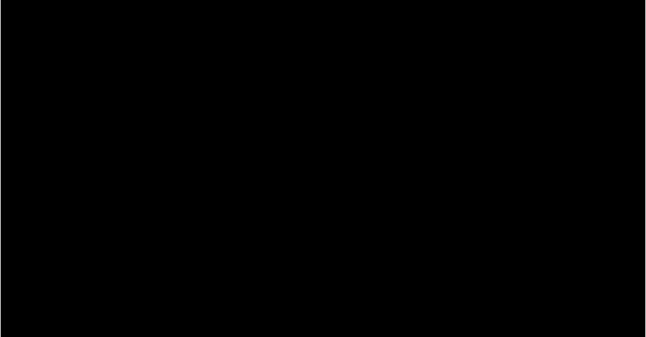
80
the system, you can easily locate the Controllers to be assigned. Once you create
Segment folders of your own, you can move your Portals to the appropriate fold-
ers.
Note To delete a folder, you must already have moved any devices in that folder to a
different location.
To create a new segment item folder
1 Right click on the parent folder and select New Path from the drop down list.
The New Reader Path dialog box opens.
Figure 54 Defining a New Reader Path
2 Select New Path Name and enter the name.
3 Select Finish. The new path folder is added to the Segment Tree. Repeat the
process to create the folders needed to define your Segment Tree. Figure 55
shows a Segment Tree with several added folders and sub-folders.
Select New
Path Name and
enter a name










