User Manual
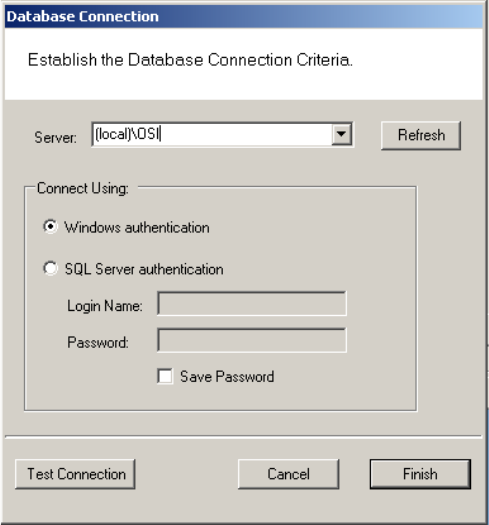
64
2 In the Server field, select the server location from the drop-down list.
3 Under Connect Using, select either Windows authentication or SQL Server
authentication. If you select SQL Server, enter the login name and password for
that server.
4 Click Test Connection.
5 Click Finish. You are ready to login to AMS using your desired database.
Login Information
When you enter the system for the first time, the default, case-sensitive, User
Name and Password are:
Login: Admin
Password: Admin
1 Enter the Login Name and Password.
2 Select Login. You are ready to start setting up your new segment.










