User Manual
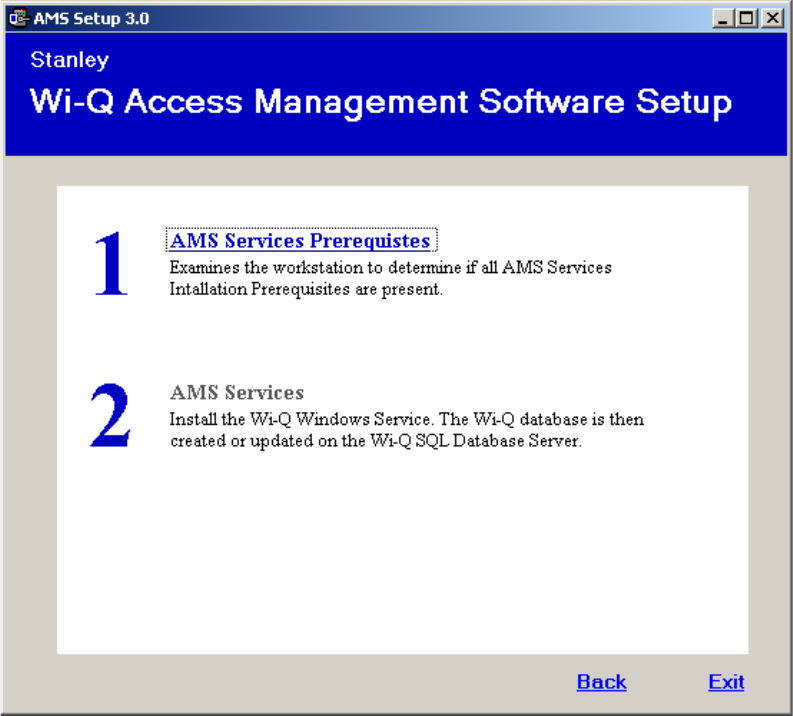
51
Step 2
1 On the Setup main page, click the AMS Services link.
2 If a similar dialog box opens with a link to install Prerequisites, click the link.
See Figure 24.
Figure 24 Install Prerequisites
a You may be prompted to install Apple
®
Bonjour
®
. Bonjour networking tech-
nology is used by the Portal Configuration Tool to locate and list all Portal
Gateways on the network. Click the link to begin installing Bonjour.
b The Bonjour Print Services window opens. Click Next to continue.










